Évanoui
portage 2020
Michaël Levinas
Outline
action
Updated at
Do you notice a mistake?
The setup and the execution of the electroacoustic part of this work requires a Computer Music Designer (Max expert).
Version Information
- Documentation date
- April 6, 2020
- Version
- portage 2020
- Status
- valid
- Validation date
- April 8, 2020
- Documentalist
- Etienne Demoulin (Etienne.Demoulin@ircam.fr)
- Realisation
- Maxime Le Saux (Sound engineer)
- Benoit Meudic (Computer Music Designer)
- Étienne Démoulin (Computer Music Designer)
- Length
- 20 min
- Upgrade motivation
- Upgrade for Max8. Simplification of the patch for distribution.
- Comment
- Ported to Max8 but not yet tested in concert
Detailed Staff
3 flutes, 2 alto flutes, bass flute, tenor saxophone, baritone saxophone, bass saxophone, 2 clarinets, bass clarinet, 2 horns, 2 snare drums, 2 trumpets, 3 tenor trombones with thumb trigger, bass trumpet, tuba, 2 marimbas, bass drum, tam-tam, fortepiano, 2 harp, 2 guitars, 5 electronic/MIDI keyboards/synthesizers, piano, celesta, 12 violins, 10 second violins, 8 violas, 6 cellos, 4 double basses
Detailed staff comes from Brahms, send mail to ressources-contenus@ircam.fr for correction.
Electronic Equipment List
Computer Music Equipment
- 1 RJ 45 Cable
- Cable (generic) - for osc communication between computer on stage and main computer
- 5 KX 88
- MIDI Keyboard (Yamaha)
- 1 Fireface 800
- Sound Board (RME)
- 1 BCF 2000
- MIDI Mixer (Behringer)
- 1 Midi interface
- MIDI Interfaces (generic) - on stage
- 1 Footswitch / Sustain Pedal
- Footswitch / Sustain Pedal (generic) - for the 'clavier4'
- 2 MacBook Pro
- Apple Laptops (Apple) - Main computer, OS >= 10.13
- 2 Max 8
- Max (Cycling74)
Audio Equipment
- 8 Loudspeaker
- Loudspeakers (generic) - see document LEVINAS_technique.pdf for repartition
- 1 ear-monitor
- Headphones (generic) - for click-track (used in the second part of the piece)
- 1 Digital Mixing Desk
- Digital Mixers (generic)
Downloads
declenchements.pdf
35.5 Ko
screenshot-evanoui.png
248.18 Ko
ping test.png
71.24 Ko
evanoui-mergermidi.png
87.61 Ko
evanoui-2020.dmg
871.27 Mo
Instructions
Stage setup
The instruments are distributed in two groups (two orchestras). See document LEVINAS_technique.pdf for full information. The disposition that was adopted for the creation was inversed left-right when compared to the document.

Loudspeakers set-up:
The disposition of the loudspeakers is provided in the document 'LEVINAS_technique.pdf'.
HP1 and HP2 are used for amplifying guitars and harps.
HP3 and HP4 are used for the diffusion of midi keyboards (clavier1, clavier3 and clavier4).
HP5 and HP6 are used for soundfiles 'coming from the orchestra'.
HP7 and HP8 are used for soundfiles 'coming from the backstage' (event 84, 106, 123 and 166 - see document 'repartition-soundfiles.txt').
Introduction to the electronic part:
The electronic relies on 5 midi keyboards that trigger orchestral samples and soundfiles. The keyboards are distributed to 3 players:
- 'clavier1' plays two keyboard (one for viola pizzicatos samples and one for harp samples)
- 'clavier3' plays two keyboards (one for viola pizzicatos samples and one for harp samples)
- 'clavier4' plays one keyboard (piano samples and soundfiles).
To trigger to soundfiles, the instrumentist has to keep pressed the highest key (midi 108), then pressing the successive chromatic keys from C4 (midi 60) to A#5 (midi 82) will respectively trigger events (soundfiles) from bar 78 to 181. The score containing the keys that must be played by 'clavier4' for trigerring soundfiles is not included in the main score. You can edit and print it from the file evanoui/doc/declenchements.pdf. Don't forget to give it also to the instrumentist and to the conductor.
Note: in the score, 'clavier2' is the name for the acoustic piano (442 Hz), and 'pno' is the name for the pianoforte
Some instruments also need to be amplified:
orchestra I: pianoforte, guitars, acoustic piano, harps
orchestra II: flutes
Patches installation:
On the main computer, you must launch:
- '_MAIN_EVANOUI', this is the main patch. It is used for playing soundfiles and for adding resonnances to the 'clavier4' (piano samples) signal output.
- set manual IP adress to 192.168.0.1 and submask to 255.255.255.0
On the computer on stage, you must launch 1 patch with Max8:
- 'evanoui-mergermidi' converts the midi keyboards input to osc and send the messages to the main computer.
- set manual IP adress to 192.168.0.2 and submask to 255.255.255.0
Main computer:
Inputs/Outputs of the computer:
There are no inputs.
There are 15 outputs: respectively 'clavier1' (channels 1-2), 'sfile orchestre' (channels 3-4), 'sfile coulisse' (channels 5-6), 'clavier4' (channels 7-8), 'clavier4-resonnance' (channel 9-10), 'clavier4-reverb' (channel 11-12), 'clavier2' (channels 13-14), and 'click-track' (channel 15)
Installation:
Copy the folder 'evanoui' on your hard disk. Launch Max8, and select this folder (and only this one) in the 'file preferences' menu of Max.
In order to test connection between computers, open terminal and type : ping 192.168.0.2. The answer should look as :
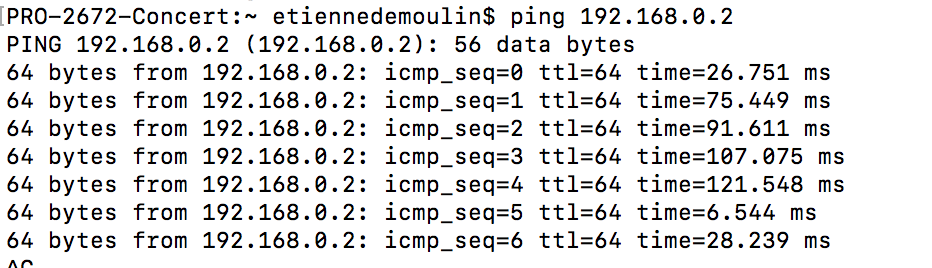
Open the patches '_MAIN_EVANOUI' in Max8.
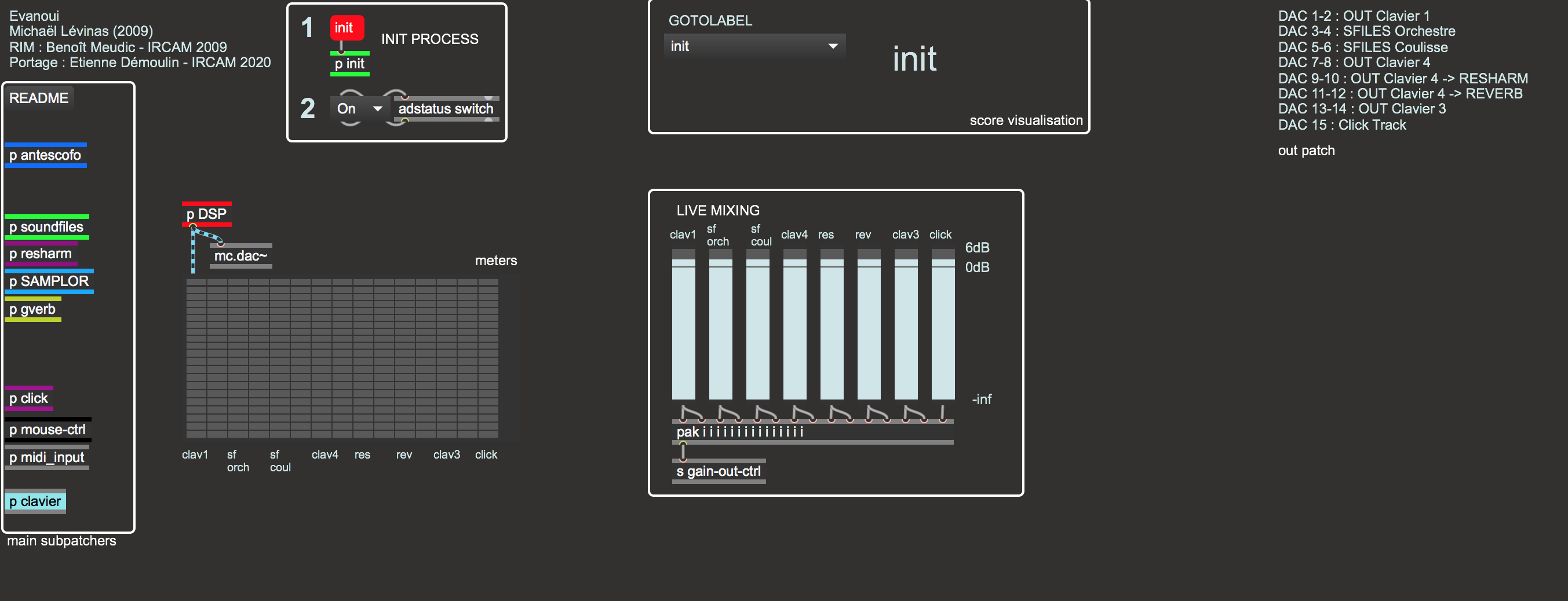
To Initialize:
1. Set Buffer size and I/O Vector size to 64, sampling rate to 44100.
1. Click on 'init'.
2. Turn the DAC on
3. Check connection with the patcher on stage (you can use ping or ask the player to test).
3. Trigger the first event with space bar (event 0) before the concert starts. Check the click-track with the conductor (there is a toggle to start and stop it). During the concert, the click-track is automatically started on event 78 and stopped on event 181 (triggered by 'clavier4').
Computer on stage:
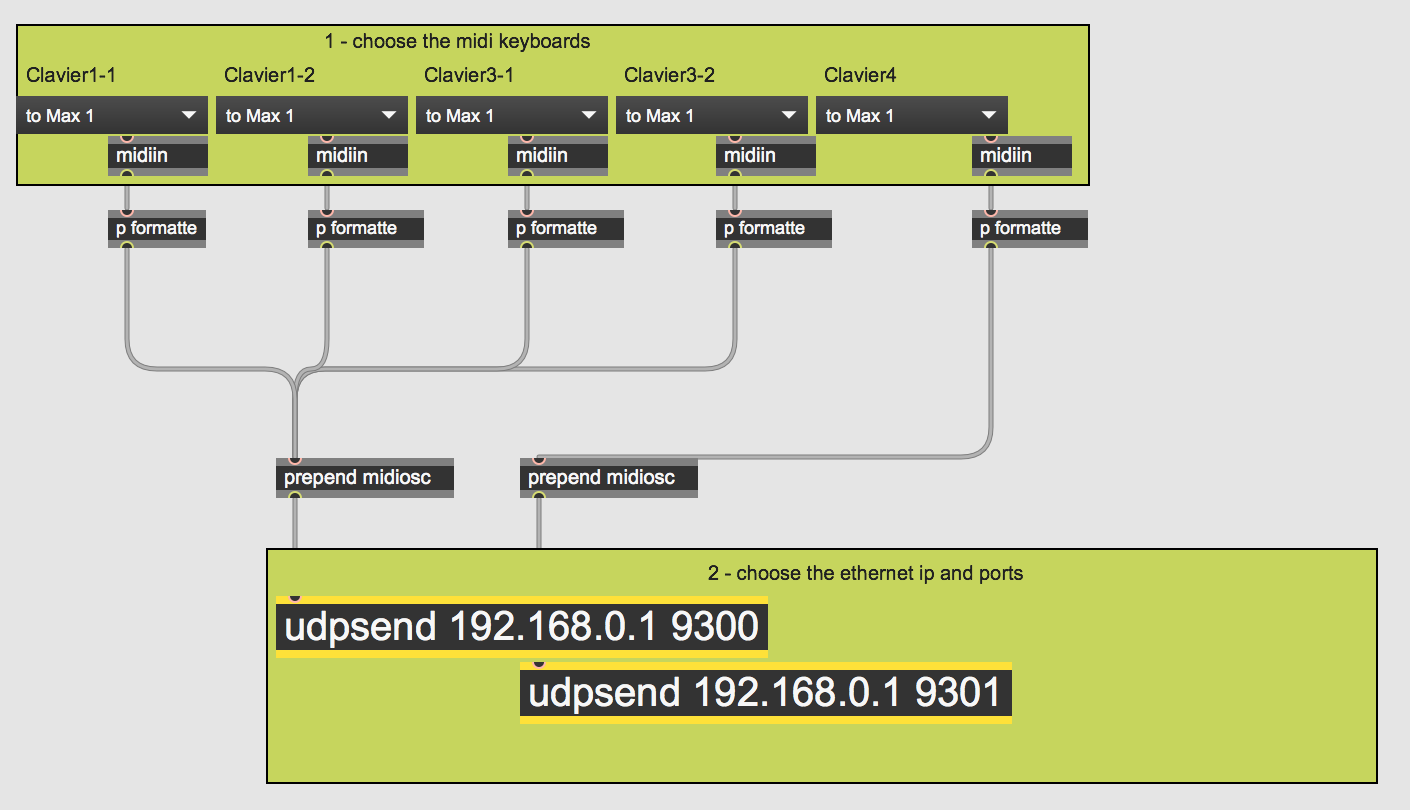
Copy the file 'evanoui-mergermidi' on your hard disk.
Launch the file in Max8.
To initialize the patch:
1. choose the midi input for each of the keyboards (clavier1-1 stands for the viola piz samples, clavier1-2 stands for the harp samples and so on...).
Mixing instructions:
You can map a BCF2000 or Mira to the live mixing faders.
The levels of the keyboards should always be balanced with the acoustic instruments, in order to mix equally the timbres.
The level of the soundfiles should also be balanced. The soundfiles with a 'marimba' sound should be loud, and the soundfiles sent to the 'coulisse-loudspeakers' (bar 84, 106, 123 and 166) should appear as distant from the stage.
Updated at
Do you notice a mistake?