I am in blood
ESPRO 2023
Carmine-Emanuele Cella
Outline
- Version Information
- Detailed Staff
- Channel Details
- Electronic Equipment List
- Work Related Information
- Downloads
- Instructions
- Audio setup
- Transducers and piezo
- Microphones for ensemble
- Speakers
- Computer setup
- Midi setup
- Software installation
- IR computer
- SPAT computer
- System calibration and tests
- Initialization routine
- Patch presentation
- DETECTORS
- processors
- Save presets
- Spectral freeze and harmonizer
- Sinux and lissgrain
- Delays
- Phydrum, vdrum, noisers
- IRs
- modular.matrix
- Config
- Score
- midi
- outputs
- Performance notes
action
Updated at
Do you notice a mistake?
The setup and the execution of the electroacoustic part of this work requires a Computer Music Designer (Max expert).
Version Information
- Performance date
- February 16, 2023
- Documentation date
- April 5, 2023
- Version
- ESPRO 2023
- Status
- valid
- Validation date
- May 8, 2023
- Documentalist
- Etienne Demoulin (Etienne.Demoulin@ircam.fr)
- Realisation
- Jérémie Bourgogne (Sound engineer)
- Étienne Démoulin (Computer Music Designer)
- Length
- 30 min
- Upgrade motivation
- Premiere documentation
- Comment
- The output number of channel is only for information
No other versions
Detailed Staff
Detailed staff comes from Brahms, send mail to ressources-contenus@ircam.fr for correction.
Channel Details
- Number of input channels
- 27
- Number of output channels
- 134
Electronic Equipment List
Computer Music Equipment
- 2 BCF 2000
- MIDI Mixer (Behringer)
- 3 Macintosh
- Apple Desktops (Apple)
- 1 Ircam Spat
- Library (Ircam)
- 1 Max 8
- Max (Cycling74)
- 6 Digiface Dante
- Sound Board (RME)
- 1 Reaper
- Music Software (Cockos)
- 1 mcfx Convolver
- Audio Plugin (matthiaskronlachner.com) - custom version by Angelo Farina (http://www.angelofarina.it/X-MCFX.htm)
- 1 IEM plugin suite
- Audio Plugin (IEM)
Audio Equipment
- 11 Transducer
- Transducers (generic) - Tectonic TEAX25
- 100 Loudspeaker
- Loudspeakers (generic)
- 6 Amplifier
- Amplification (generic) - SMSL SA36Apro
- 11 contact microphone
- Contact Microphones (Accusound) - K&K small piezo-mic
- 23 Microphone
- Microphone (generic)
- 1 Reverberation Processor
- Reverberation (generic)
- 2 Digital Mixing Desk
- Digital Mixers (generic)
Downloads
Instructions
Audio setup
The main idea of the piece is to place all musicians around the audience to create a physical space and combine this to the virtual space (loudspeaker array).
I am in blood combine a lot of technical configurations that have to be linked together.
Some instruments from the ensemble should have a transducer and a piezo microphone for feedback purpose.
All instruments from the ensemble should have a microphone for audio treatments.
Some extra instruments are also needed (4 thundersheets).
The piece was premiered at ESPRO the 16th of Febuary 2023.
We used the ambisonic dome (89 Amadeus PMX5) combined to a 12 speakers ring of D&B E12. Please note that this setup can be reduced depending on concert hall.


Physical space
All musicians are spatialized around the audience, in 7 groups.
- Group 1, on stage : Piano, Violin 1, Violin 2.
- Group 2, on stage : Alto, Cello, Double Bass.
- Group 3, side left and right : Percussion 1 and 2.
- Group 4, rear left : Flute, Oboe, Clarinet, Bassoon.
- Group 5, rear right : French Horn, Trombone.
- Group 6, ideally on top of the audience, was front on stage, elevated for the premiere : Accordion.
- Group 7, on top of the audience : 4 Thundersheet.
Transducers and piezo
Transducers and amplifiers used at IRCAM are Tectonic TEAX25, piezo-microphone are from K&K. We use Schertler putty to fix them on the surface. Please have a look at Inside-out documentation for extra informations.
For physical treatments, we need to put a transducer and a piezo-microphone on all musicians from group 2, 3 and 7.
For strings, the transducer can be fixed at the back of sounding board, and the piezo-microphone under the bridge.
For percussions, we need to equip bass-drums and thundersheets. Please try to have enough distance between piezo and transducer on the surface.
In general, it is a good practice to put the transducer third of the radius of the surface.
You'll need to use a low-cut filter at 100Hz on the output of every transducers to avoid overload.
Microphones for ensemble
| Input | Musician | Group | Instrument | Microphone |
|---|---|---|---|---|
| 1 | none | 7 | Thundersheet 1 | Piezo |
| 2 | none | 7 | Thundersheet 2 | Piezo |
| 3 | none | 7 | Thundersheet 3 | Piezo |
| 4 | none | 7 | Thundersheet 4 | Piezo |
| 5 | Percussion 1 | 3 | Large bass drum | Piezo |
| 6 | Percussion 1 | 3 | Large metal plate | Piezo |
| 7 | Percussion 2 | 3 | Large bass drum | Piezo |
| 8 | Percussion 2 | 3 | Large metal plate | Piezo |
| 9 | Alto | 2 | Alto | Piezo |
| 10 | Cello | 2 | Cello | Piezo |
| 11 | Double bass | 2 | Double bass | Piezo |
| 12 | ||||
| 13 | Flute | 4 | Flute | DPA4099 |
| 14 | Oboe | 4 | Oboe | DPA4099 |
| 15 | Clarinet | 4 | Clarinet | DPA4099 |
| 16 | Bassoon | 4 | Bassoon | DPA4099 |
| 17 | Horn | 5 | French Horn | DPA4099 |
| 18 | Trombone | 5 | Trombone | DPA4099 |
| 19 | Perc 1 | 3 | Overhead | C414 |
| 20 | Perc 2 | 3 | Overhead | C414 |
| 21 | Piano | 1 | Piano | DPA4099 |
| 22 | Accordion | 6 | Accordion | DPA4099 |
| 23 | Violin | 1 | Violin 1 | DPA4099 |
| 24 | Violin | 1 | Violin 2 | DPA4099 |
| 25 | Alto | 2 | Alto | DPA4099 |
| 26 | Cello | 2 | Cello | DPA4099 |
| 27 | Double bass | 2 | Double bass | DPA4099 |
Speakers
Severals differents outputs are needed.
Ambisonic dome, which was used for the premiere, the 89 Amadeus PMX5 from ESPRO, can be replaced by a ring of speaker in a "normal" concert hall. An elevation array is appreciated.
The following table show the transducers outputs :
| Output | Musician | Group | Instrument | Speaker |
|---|---|---|---|---|
| 1 | none | 7 | Thundersheet 1 | TEAX25 |
| 2 | none | 7 | Thundersheet 2 | TEAX25 |
| 3 | none | 7 | Thundersheet 3 | TEAX25 |
| 4 | none | 7 | Thundersheet 4 | TEAX25 |
| 5 | Percussion 1 | 3 | Large bass drum | TEAX25 |
| 6 | Percussion 1 | 3 | Large metal plate | TEAX25 |
| 7 | Percussion 2 | 3 | Large bass drum | TEAX25 |
| 8 | Percussion 2 | 3 | Large metal plate | TEAX25 |
| 9 | Alto | 2 | Alto | TEAX25 |
| 10 | Cello | 2 | Cello | TEAX25 |
| 11 | Double bass | 2 | Double bass | TEAX25 |
Please note that you'll need on top of that outputs for your loudspeaker system.
Computer setup

3 computer were used for the premiere due to the particular configuration at ESPRO. Please adapt according to the concert hall.
The MAIN computer is used for the electronic score, physicals effects (phydrum, vdrum, noiser), delays, harmonizers, tape, routing for IR processing. This computer host the compositional part of the electronic.
The IR computer is used to compute severals 7th order ambisonic impulse response.
The SPAT computer is used as a "decoder" for all our effects, tape and IR according to our speaker setup. Patches and configuration files can't be used "as it is" for a performance.
Please use the lower buffer size and signal vector size you can achieve. For the premiere we used 128IOVS/128SIGVS on each computer. Sampling rate 48kHz mandatory.
Midi setup
For the premiere, a BCF2000 was used to control MAIN computer according this configuration.
| Fader | Control | Type |
|---|---|---|
| 1 | sound files master | volume |
| 2 | delays | volume |
| 3 | spectral freeze | volume |
| 4 | harmonizer | volume |
| 5 | impulse response send | volume |
| 6 | sound files layer 1 | volume |
| 7 | sound files layer 2 | volume |
| 8 | sound files layer 4 | volume |
a ASPARION D400 was used to control SPAT computer according this configuration.
| Fader | Control | Type |
|---|---|---|
| 1 | reverb instance 1 | volume |
| 2 | reverb instance 2 | volume |
| 3 | reverb instance 3 | volume |
| 4 | reverb instance 4 | volume |
| 5 | impulse response return | volume |
| 6 | subwoofers | volume |
| 7 | ring of E12 master | volume |
| 8 | ambisonic PMX5 master | volume |
Please feel free to change this configuration in p MIDI.
Software installation
The architecture of the folder is presented as following :
├── concert-patches
│ ├── MAIN_PATCH
│ │ ├── I_Am_In_Blood_physical.maxpat
│ │ ├── matrix-presets
│ │ │ ├── /all matrix presets/
│ │ ├── medias
│ │ │ ├── /all sound files/
│ │ ├── patches
│ │ │ ├── /all subpatchers/
│ │ ├── /all matrix configs/
│ ├── IR_PATCH
│ │ ├── ir-files
│ │ │ ├── /all impulse responses used/
│ │ ├── reaper-controler
│ │ │ ├── /here is a node server used to launch REAPER sessions/
│ ├── SPAT_PATCH
│ │ ├── iaminblood_panoramix.txt
│ │ │ ├── /this is panoramix preset for I am in blood/
│ │ ├── Panoramix-Ircam.maxpat
│ │ │ ├── /this is panoramix custom patch for I am in blood/
│ │ ├── patches
│ │ │ ├── /all subpatchers/
├── libraries
│ ├── max-modular-matrix
│ ├── rplus
│ ├── X-MCFX_convolver
│ ├── IEM-plugin-suite
└── doc
Main computer
- download Max 8
- download SPAT5
- copy
_MAIN_PATCHforder on the desktop - Put
_MAIN_PATCHinto your Max File Preferences - open
I_Am_In_Blood_physical.maxpat
Please copy max-modular-matrix and rplus from Github (or from the libraries folder) into your ~/Documents/Max 8/Library.
Max will ask you to restart the patch the first time modular-matrix is open.
IR computer
We use X-MCFX plugin into REAPER to convolve our instruments with 7th order HOA IR.
At the moment of the premiere we were unable to use spat5.conv~ to convolve 4 * 64 7th order HOA IR at the same time.
The workflow would be simplified a lot using spat5.conv~. Please try.
- download REAPER
- download command line tools
xcode-select --install - clone the repo
- install x-mcfx http://www.angelofarina.it/Public/X-MCFX_convolver/
- copy plugins to ~/Library/Audio/Plug-Ins/VST & VST3
- authorize withsudo xattr -d -r com.apple.quarantine . - install node18 https://nodejs.org/en/download/
- install IEM-plugin-suite https://plugins.iem.at/download/
- copy ir-files to ~/Library/x-mcfx/filter_library
- open terminal on reaper-controler and
npm install node index.jsto launch server (will open REAPER session on OSC input)
SPAT computer
- download Max 8
- download SPAT5
- Put
SPAT_PATCHinto your Max File Preferences - open
Panoramix-Ircam.maxpat
System calibration and tests
Try physical synthesis first, route an instrument into a phydrum (p PROCESSORS) and increase level. Then, do the same with vdrum, and noiser.
Try section G with musicians because it is the hardest section of the piece.
Then you can try to play cue G13, this is the first solo of electronic (soundfile), it should sound well.
Then, try impulse responses on section I, acoustic sound should melt well with IR. Try to avoid feedback ;)
All cues written with # contains some delays (10s max), be careful to be sure everything is triggered.
Initialization routine
- Press INIT
- Press Toggle Keys
- DAC ON
- Enter is for next cue, Esc is for DAC OFF
Patch presentation

Let's present the patch :
INPUTS
Here's all incoming signals
DETECTORS
Used for section G, will map the intensity of the signal to the frequency of phydrum
processors
All processors are listed here, divided in subcategories. You'll find vdrum, phydrum, noiser, delays, sinux, lissgrain, harmonizers, spectral freeze, sound files players and save preset.
Sound File Player
The sound file player is divided in 5 layers, with 4 differents soundfiles at the same time per layers. You can adjust layers volume by sending to L[1-5]_lvl.
Layers 1 to 3 are routed in Panoramix for direct diffusion. Layer 4 is routed into the matrix, layer 5 is routed to the mixing desk reverberator (not used).
All soundfiles match the following channel map :
- Front Left
- Front Right
- Front Center
- Side Left
- Side Right
- Back Left
- Back Right
- Top Front Left
- Top Front Right
- Top Side Left
- Top Side Right
- Top Back Left
- Top Back Right
- Zenith (not used)
Save presets
All Carmine's effect's bpatchers use the same namespace.
By opening a device and pressing it's name you'll find all parameters and current values.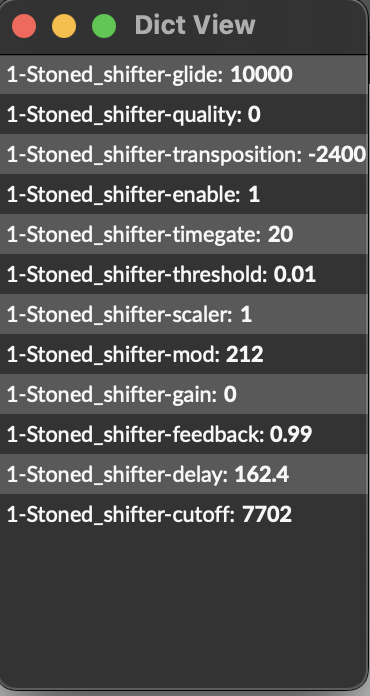
For rehearsal purpose, you can create a message box with current device parameters using the save_preset subpatcher.
Spectral freeze and harmonizer
These FXs goes to the matrix.
Sinux and lissgrain
These FXs goes to the matrix.
Delays
Stoned-shifter is a delay/transposer FX. The input signal is routed according to a threshold in a random output channel from 1 to 24.
In the SPAT computer, theses 24 delay channels are positionned randomly.
Phydrum, vdrum, noisers
These FXs goes to the matrix.
IRs
This is a routing matrix for merging inputs to the IR computer.
The subpatch is divided in 2 parts :
- The routing matrix, with recalled presets
- The activation of IR processing

When a box of matrixctl is highlighted, the processing for the IR is ON.
Technically, we send an OSC message to REAPER to enable the processing of the plugin.
modular.matrix
Please see modular.matrix.maxhelp and github for more help.
Config
You'll find here the OSC configuration for communicating between MAIN computer and IR computer.
Score
Here is the electronic score of I am in blood. No Antescofo here, we just trigger some message boxes.
For clarity the score is divided in subsections.
midi
Here is the midi configuration (in presentation mode, sorry!), please feel free to change according to your needs.
outputs
Here is the output routing as it was at the premiere. This will change according to your performance.
What is important :
- Transducers outputs
- Chateau are the 4 thundersheet at the top of the audience
- Percs are the 2 bass drum and 2 metal sheets on the percussion stand.
- Strings are the augmented strings.
- IR are the 20 channels used as input for the IR computer.
- sfplayer is a separate output for soundfiles, as described above.
- delays are the 24 separate lines for delays, as described above.
- additionals stereo fx should go directly to the PA, front left and right.
- forElliptique is not used anymore.
Please feel free to arrange outputs according to your needs.
Performance notes
Everything is described precisely into the score, please listen and mix electronic accordingly in conjuction with the sound engineer.
An external reverberator is needed, this has to be discussed with the sound engineer. For the premiere we used spat5.elliptique~, an unfinished prototype from IRCAM EAC team who can be found in Spat5 Packages.
I won't attach it to the electronic material because it's not needed to play the piece but feel free to contact me for any questions.
Updated at
Do you notice a mistake?