UR
ur-2010-rossi
Magnus Lindberg
The setup and the execution of the electroacoustic part of this work requires a Computer Music Designer (Max expert).
Version Information
- Performance date
- October 26, 2010
- Documentation date
- October 26, 2010
- Version
- ur-2010-rossi
- Status
- valid
- Validation date
- October 5, 2019
- Documentalist
- franck rossi
- Realisation
- Frank Rossi (Sound engineer)
- Length
- 15 min
- Comment
- This patch, updated for MAX version 5 is fully compatible with MAX 8
Other Versions
transfert_mustica_ftparchivedApril 14, 2010
Os X updatedocumentedJanuary 1, 2005
Detailed Staff
clarinet, bass clarinet, piano, electronic/MIDI keyboard/synthesizer, violin, cello, double bass
Detailed staff comes from Brahms, send mail to ressources-contenus@ircam.fr for correction.
Electronic Equipment List
Computer Music Equipment
- 1 Sound Board
- Sound Board (generic) - with stereo output
- 1 Max 5
- Max (Cycling74) - or above (tested with max 8)
- 1 MacBook Pro
- Apple Laptops (Apple)
Downloads
Instructions
The electronic sounds of this piece are triggered by a MIDI keyboard and played directly from a hard disk.
Audio and Midi setup
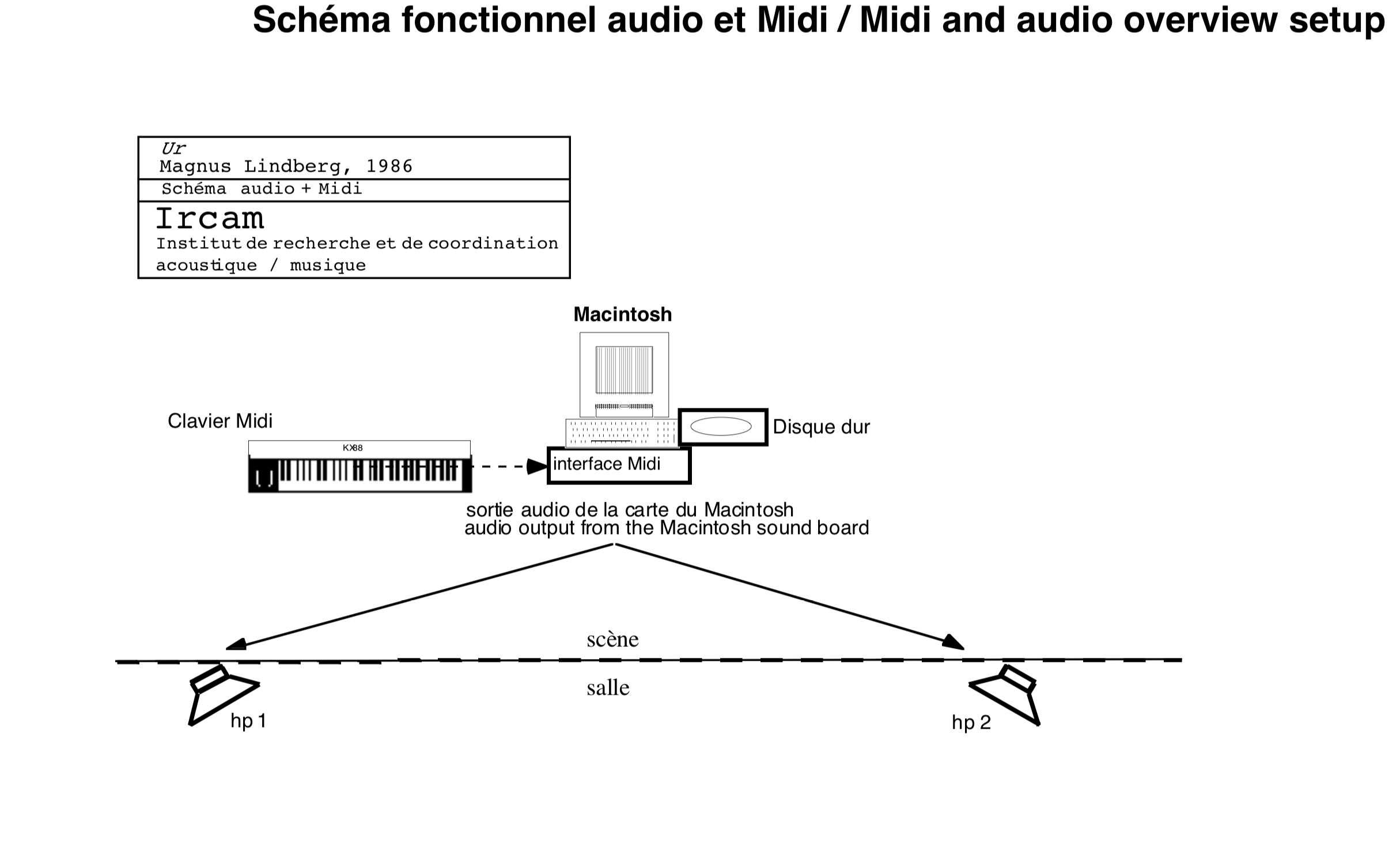
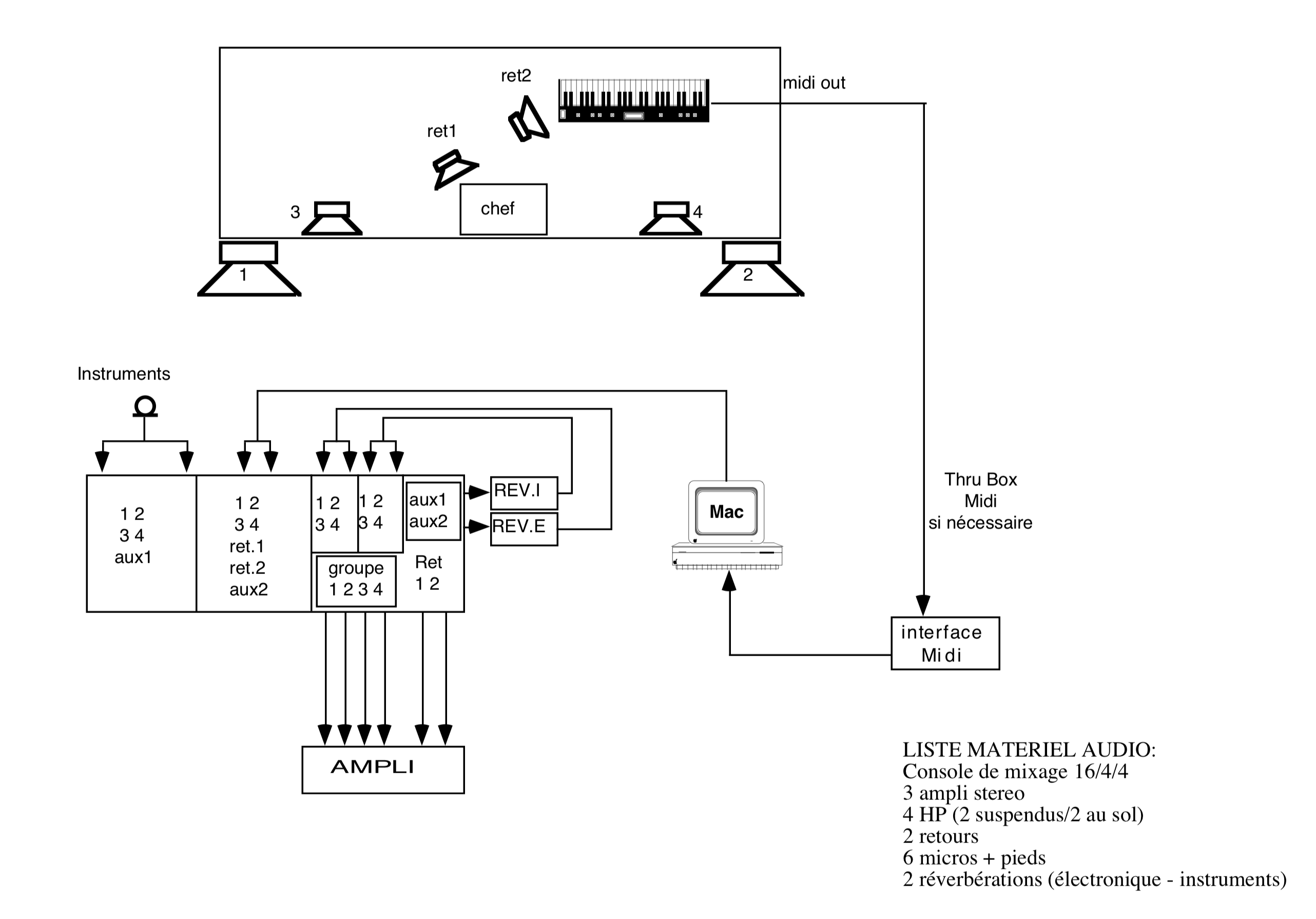 Software installation
Software installation
Preparation for performance :
- Copy the contents of the UR Folder into a folder on your computer. Keep all the files in one folder. Give to the application Max the path to the folder.
- Launch Max and double click on the file 'UR5'.
- Set the Sampling Rate to 44.1 kHz, overdrive on.
- Follow the instructions in the patch: load soundfiles, select the keyboard as midi device and test it.
- Turn on the Dac.
- The patch should now be up for the concert.
Performance notes
Rehearsal and performance :
- After each trigger (except 1rst event and events 18 to 25), the sound will appear with a delay (default 1111 ms = 1 beat at MM.54). You can adjust this delay in the main patch (numberbox on the bottom right). The publish score shows the space between the trigger and the sound. Trigger notes are surrounded by squares in the score.
You can stop the soundfiles by pressing the sustain pedal of the keyboard or by clicking the 'stop sound' button of the max/msp patch.
Once a sound has been trigerred and while it is playing, pressing the same trigger key will trigger the same sound on another player. There is nothing in the patch preventing from trigerring a sound more than one time successively.
Amplitudes are attributed independently to each soundfile (default 1.). They can be modified if necessary throught the coll file in the patch 'p midi'. In the main patch, amplitudes are displayed under soundfile names. Play list
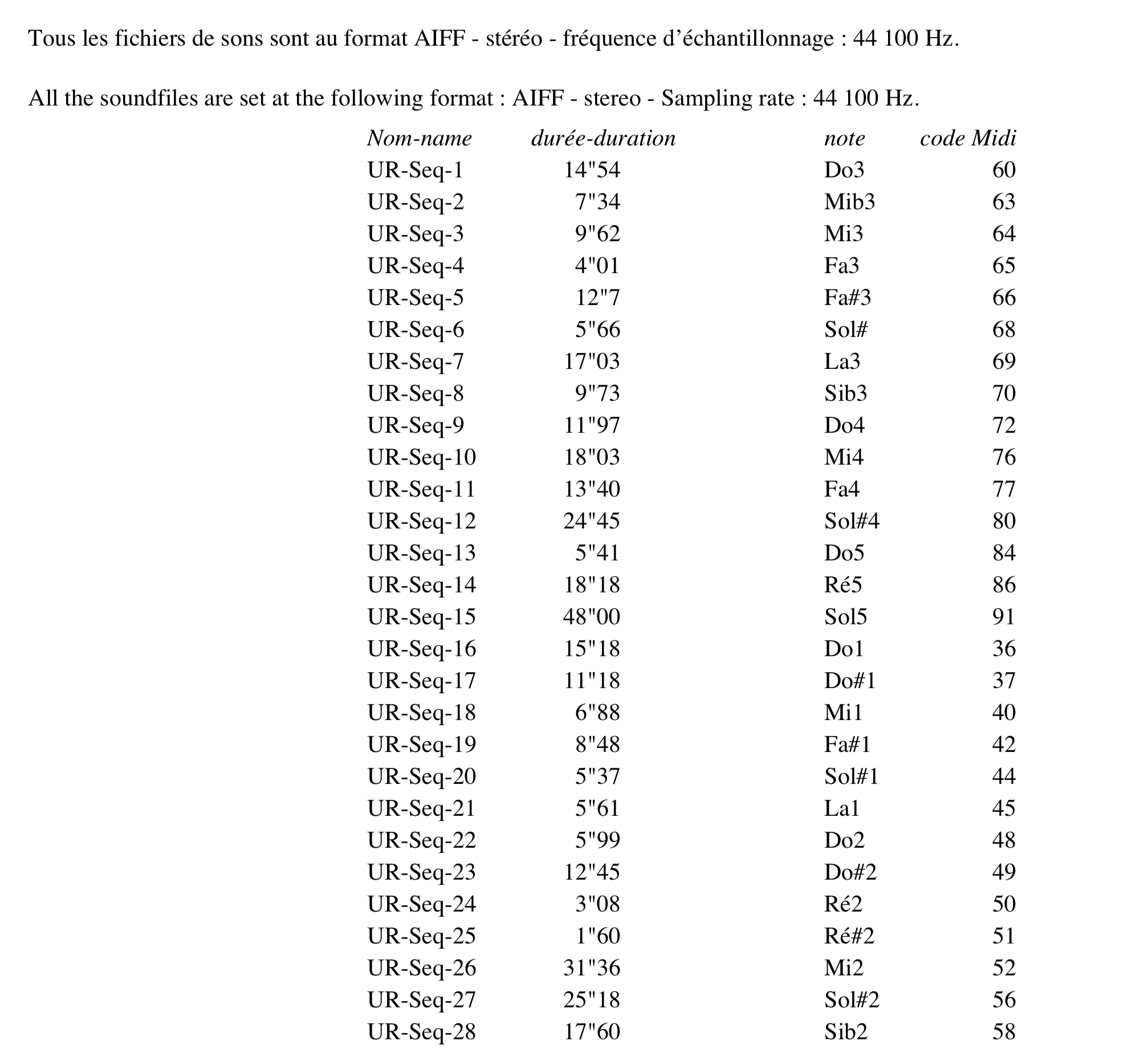
Updated at
Do you notice a mistake?