Echo-daimónon
Wroclaw 2013
Philippe Manoury
Outline
action
Updated at
Do you notice a mistake?
The setup and the execution of the electroacoustic part of this work requires a Computer Music Designer (Max expert).
Version Information
- Performance date
- October 25, 2013
- Documentation date
- October 25, 2013
- Version
- Wroclaw 2013
- Status
- valid
- Validation date
- October 29, 2017
- Documentalist
- Thomas Goepfer Goepfer (goepfer@ircam.fr)
- Realisation
- Thomas Goepfer (Computer Music Designer)
- Length
- 20 min
- Upgrade motivation
- Some changes in score and in Live Kontakt/pianotek session. ANTESCOFO notes changed : Section 7: EVT15 > now G3 (previously D4) EVT19 > now D#6 (previusly D#4)
Other Versions
creation-pleyeldocumentedJune 1, 2012
Detailed Staff
Detailed staff comes from Brahms, send mail to ressources-contenus@ircam.fr for correction.
Electronic Equipment List
Computer Music Equipment
- 1 Fireface 800
- Sound Board (RME)
- 1 BCF 2000
- MIDI Mixer (Behringer)
- 1 Max 5
- Max (Cycling74) - version 5.1.8
- 1 MacBook Pro
- Apple Laptops (Apple)
- 1 Live
- Music Software (Ableton) - version 8
- 1 Kontakt5
- Sampler (Native Instruments) - version 4 or 5
- 1 antescofo~
- External objects (Ircam)
- 1 Pianoteq
- Virtual Instruments (Modartt) - version 3 or 4
Audio Equipment
- 1 Mixing Console
- Mixing Console (generic)
- 6 Loudspeaker
- Loudspeakers (generic)
Downloads
Electronic-Record.zip
Thomas Goepfer
comment
6 tracks audio recording of MaxMSP outputs
293.22 Mo
SCORE.zip
71.41 Mo
RecordRehearsal-2013 Project.dmg
comment
Ableton Live session with a midi recording of the keyboard synchronized with an audio recording of the piano (wroclaw 2013)
218.42 Mo
PacthANTESCOFO.png
93.74 Ko
VST-init.png
32.53 Ko
Reverb-init.png
44.74 Ko
PatchMAIN.png
91.52 Ko
Stage-Map.jpg
270.92 Ko
AudioMidiSetup.png
74.17 Ko
Live-TrackMidi.png
28.9 Ko
Live-Send.png
17.91 Ko
Live-AudioConfig.png
74.64 Ko
RMEconfig.png
10.77 Ko
Live-midiconfig.png
71.26 Ko
Patch-Midi.png
42.01 Ko
Max-DSP.png
26.14 Ko
Patch-Midi.png
42.01 Ko
PacthANTESCOFO.png
93.74 Ko
Max-DSP.png
26.14 Ko
Live-TrackMidi.png
28.9 Ko
Live-midiconfig.png
71.26 Ko
VST-init.png
32.53 Ko
Reverb-init.png
44.74 Ko
Live-Send.png
17.91 Ko
PatchMAIN.png
91.52 Ko
Live-AudioConfig.png
74.64 Ko
RMEconfig.png
10.77 Ko
Stage-Map.jpg
270.92 Ko
AudioMidiSetup.png
74.17 Ko
Instructions
Audio setup
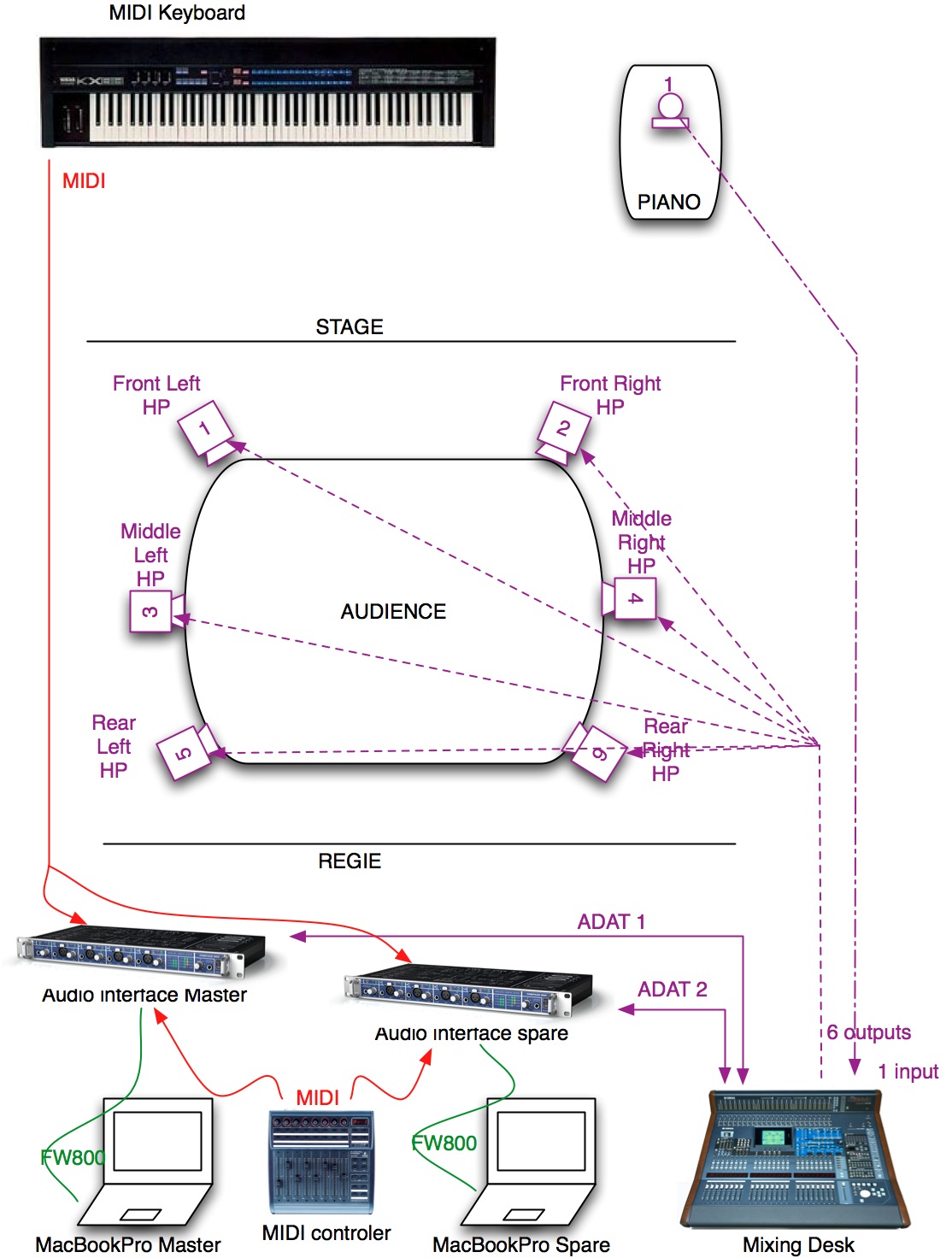
Audio from microphones are sent to computers through the mixing desk. The Master and Spare computer receive the same inputs. Only Piano needs microphones.
Master and Spare computer output 6 audio channels, one for each loudspeaker.
Stage setup
First performance setup at IRCAM :
6 loudspeakers around audience :
1. front left
2. front right
3. middle left
4. middle right
5. rear left
6. rear right
A 88-note midi Keyboard on stage is used to trigger events.
Midi setup
A BCF2000 is used to mix the effects and to trigger events.
MIDI configuration, and corresponding effects connected :
- Fader 1, controller 1 channel 1 : 1vst, 2vst, 3vst, 4vst
- Fader 2, controller 2 channel 1 : 1s3f
- Fader 3, controller 3 channel 1 : 1sam, 2sam, 3sam, 4sam, 5sam
- Fader 4, controller 4 channel 1 : 1fsh, 2fsh, 3fsh, 4fsh
- Fader 5, controller 5 channel 1 : 2hrm, 3hrm, 4hrm
- Fader 6, controller 6 channel 1 : 1hrm
- Fader 7, controller 7 channel 1 : 5fsh
- Fader 8, controller 8 channel 1 : MASTER
Software installation
The idea is to use Ableton Live like a VST host for virtual piano sound (using Kontakt and Pianoteq audio plugins), controlled by MaxMSP in midi. It requires a midi AND audio connection between Live and Max on the same computer. During the first performance, midi "Gestionnaire IAC" were used to connect Max to Live. Audio from Live were sent to Max using loopback capabilities of RME fireface 800.
The Kontakt VST sampler is used to play a high good quality sampled concert piano sound (namely "Berlin Concert Grand"). It is possible to replace it by another equivalent sampled piano plugin.
Audio Midi Setup
Open Audio Midi setup application, and active "Gestionnaire IAC":
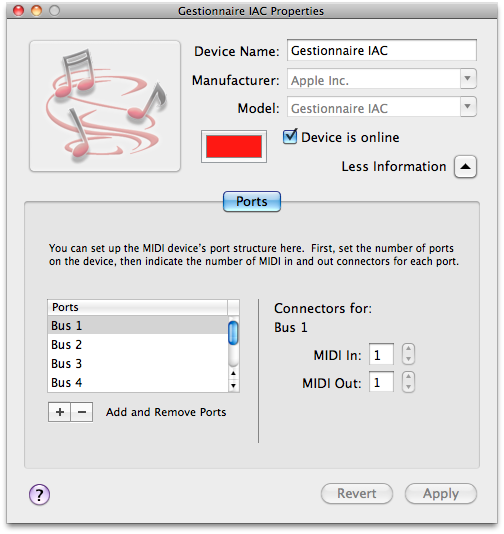
Fireface 800 Loopback
Force a loopback for second ADAT by right clicking on tracks name, in Fireface Mixer application. Loopback tracks are red :
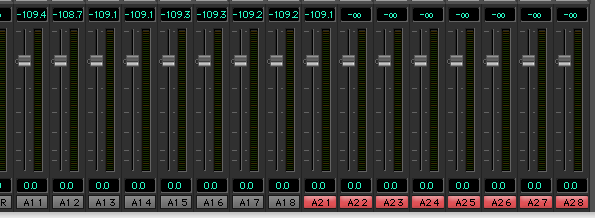
Or connect an ADAT cable from ADAT2 output to ADAT2 input.
Cycling74 MaxMSP configuration
- Download and install MaxMSP 5.1.8
- Open and copy the content of "PatchConcert2013.dmg" to a folder named "MANOURY"
- Launch "MaxMSP" application
- In Files Preferences, add folder "MANOURY"
- Set MAX DSP status : SampleRate 44100, "I/O vector size" 512 and "Signal Vector size" to 512, active "overdrive"
- In DSP Status/I/O Mappings, change Input mapping from [9, 16] to [21, 28] :
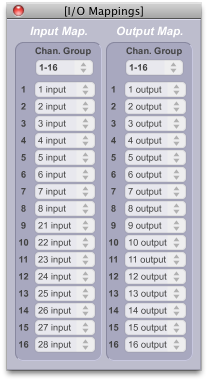
- Close "MaxMSP" application
Ableton Live configuration
- Install NI Kontakt (version 4) and Pianoteq (version 3 or 4)
- Download and Install Live8
- In Live Preferences/Audio choose your RME fireface 800.
- In Live Preferences/Audio/Output Config, use stereo track 21 to 28 :
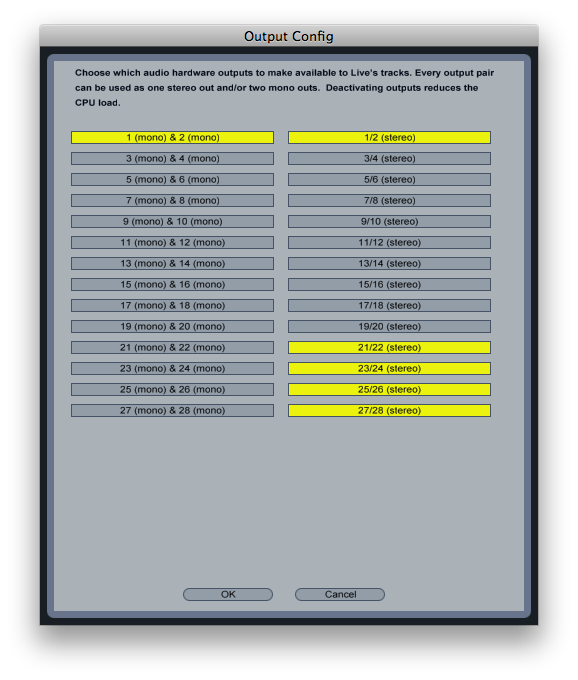
- In Live Preferences/Midi Sync, active track for Midi input IAC-1 (Bus1) :
![]()
- open "EchoDaimonon-PianoteqKontak-2013.dmg" image
- In "EchoDaimonon-Pianoteq+Kontakt Project" open "EchoDaimonon-Pianoteq+Kontakt-Pteq3-1c" if you have Pianoteq3, or "EchoDaimonon-Pianoteq+Kontakt-Pteq4-1d" if you have Pianoteq4.
- Check return track outputs. First return track uses outputs 21 and 22, second return track uses outputs 23 and 24, third return track, outputs 25 and 26, and the last one uses outputs 27 and 28 :
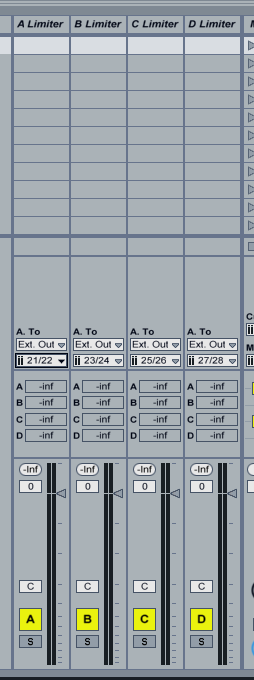
Start system
- Launch "MaxMSP" application
- Open MANOURY/PatchConcert/Echo-daimonon-WROCLAW-1e.maxpat (don't worry about the "can't load buffers" warnings in the max window !)
- Lauch Ableton Live application
- Launch "EchoDaimonon-Pianoteq+Kontakt-Pteq3-1c" if you have Pianoteq3, or "EchoDaimonon-Pianoteq+Kontakt-Pteq4-1d" if you have Pianoteq4.
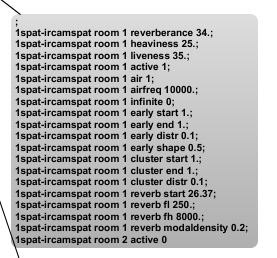
Patch presentation
Main Patch :
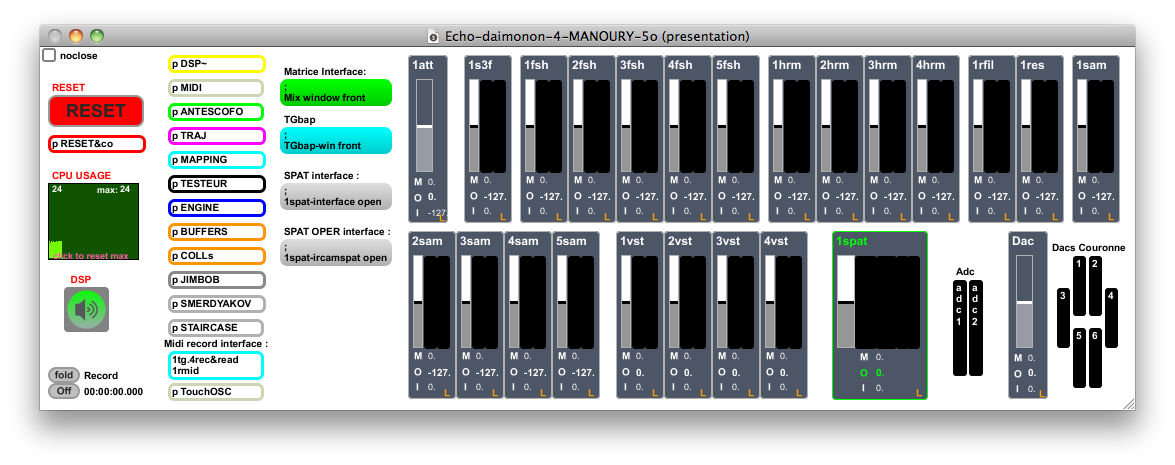
Right side : monitor microphones inputs and speakers outputs.
Blue "slider boxes" are light monitoring for each effects. Click on the effect name to open the effect interface. Name becomes green when effect is active. Vertical fader is a post fader, controlled by MIDI interface. "M" is the dB value of this post fader. "O" is the effect output dB, -127 means the treatment is off. "I" is effect input gain value.
"Dac" slider box is the master control for all outputs.
Effects are :
- 1att > FFT attack detection
- 1s3f > 3F synthesis
- 1fsh, 2fsh, 3fsh, 4fsh, 5fsh > 4 frequency shifter, with delay and feedback
- 1hrm, 2hrm, 3hrm, 4hrm > 4 harmonizers with delay and feedback
- 1rfil > resonant filters
- 1res > resonant filters from CNMAT
- 1sam, 2sam, 3sam, 4sam, 5sam > sound buffer player
- 1vst, 2vst, 3vst, 4vst > dummy module to receive audio from Live plugins, and send MIDI to Live.
Patcher Antescofo :
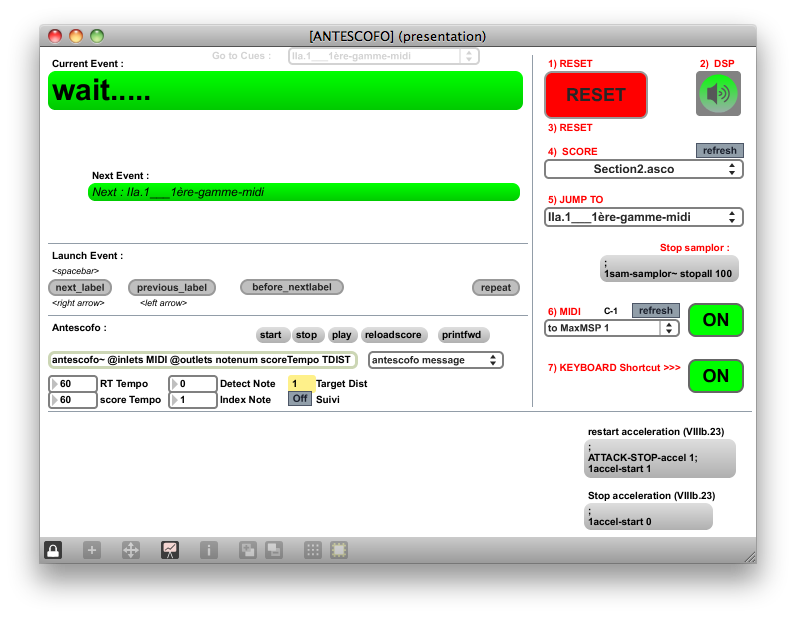
Antescofo (http://repmus.ircam.fr/antescofo) is used to manage and recall effects preset, like an electronic score. Open files from MANOURY/PatchConcert/ANTESCOFOin a text editor to see (or modify) the score. There 6 scores, one for each part with electonic. The last event of a score load automatically the next score. All events are triggered by MIDI keyboard.
To start directly to an event, click RESET, choose the score (the part), and select the event you want to jump to. Antescofo will wait a "next_event" or the corresponding note from MIDI keyboard to launch the wanted event.
(FYI, "Jump to" launch all events from the beginning of the score to the previous event you choose. Depending the part, a lot of soundfiles would be playing. To stop these, click message box "Stop samplor")
Click button "repeat" to repeat the same event.
Click button "next_label" to go to the next event (or to trigger event choosen with umenu "Go to Cues")
Click red button "RESET" to inialize all the patch.
Test system
"RecordRehearsal-2013_Project.dmg" contains an Ableton Live session, with a midi recording of the keyboard synchronized with an audio recording of the piano.
"Electronic-Record.zip" contains an Ableton Live session, with a 6 tracks audio recording of MaxMSP outputs.
Performance notes
Adjust the level of 1att (FFT attack detection), like section 4 event 14 ("IVd.14___Synthèsee3f"). Each piano note need to be individually detected.
MIDI and Audio connection between Live and Max
To change these configurations, edit in patcher "RESET&co" this message box :
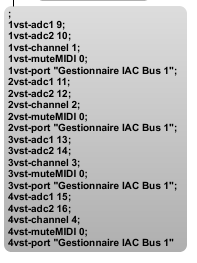
There are 4 stereo VST : 1vst, 2vst, 3vst and 4vst. Each one is listening 2 audio ports adc1 and adc2 (ex: "1vst-adc2 9"). Each one send midi notes to a specific port (ex: 1vst-port "Gestionnaire IAC Bus 1"), using a specific midi channel number (ex: "1vst-channel 1").
Updated at
Do you notice a mistake?