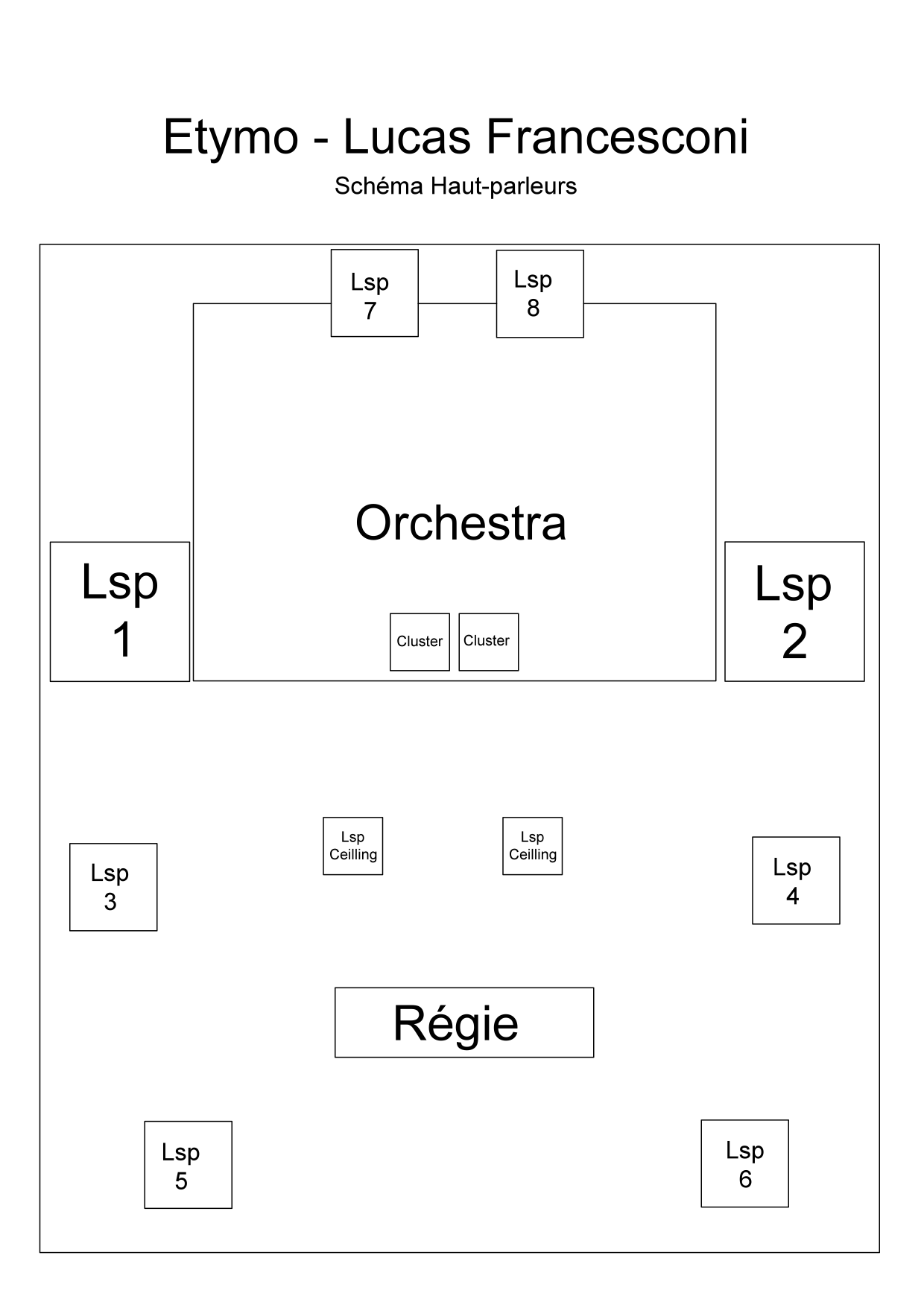Etymo
Etymo-max6
Luca Francesconi
Outline
- Version Information
- Other Versions
- Detailed Staff
- Electronic Equipment List
- Work Related Information
- Downloads
- Instructions
action
Updated at
Do you notice a mistake?
The setup and the execution of the electroacoustic part of this work requires a Computer Music Designer (Max expert).
Version Information
- Performance date
- July 1, 2012
- Documentation date
- January 20, 2014
- Version
- Etymo-max6
- Status
- valid
- Validation date
- May 3, 2018
- Documentalist
- Benoit Meudic (Benoit.Meudic@ircam.fr)
- Realisation
- Benoit Meudic (Computer Music Designer)
- David Poissonnier (Sound engineer)
- Length
- 23 min
- Upgrade motivation
- Max6
Other Versions
Etymo max8 64bits 48khzvalidFebruary 28, 2020
etymo-2012documentedSeptember 1, 2012
transfert_mustica_ftparchivedApril 14, 2010
OSX updatedocumentedJanuary 1, 2007
Doc Battier 1997archivedDecember 1, 1997
Detailed Staff
- Soloist
- solo soprano
flute, piccolo, oboe, English horn, clarinet, bass clarinet, bassoon, horn, trumpet, trombone, 2 percussionists, harp, piano, electronic/MIDI keyboard/synthesizer, violin, second violin, viola, cello, double bass
Detailed staff comes from Brahms, send mail to ressources-contenus@ircam.fr for correction.
Electronic Equipment List
Computer Music Equipment
- 1 Max/MSP
- Max (Cycling74) - Version : 6.1.6
- 1 Mac OS
- OS (Apple) - OS version : osX 10.6.8
- 1 Macintosh Powerbook
- Apple Laptops (Apple) - [CPU clock:1,67]
- 1 KX 88
- MIDI Keyboard (Yamaha) - For triggering events and sampler ( 88keys]
- 1 Hammerfall Digiface
- Sound Board (RME) - 1 input (soprano) and 8 outputs + 1 optional output for ceiling
- 1 BCF 2000
- MIDI Mixer (Behringer) - for mixing electronics
Audio Equipment
- 1 DM2000
- Digital Mixers (Yamaha)
- 5 DPA 4021
- Condenser Microphones (DPA)
- 2 KM150
- Dynamic Microphones (Neumann)
- 4 AKG C535 EB
- Condenser Microphones (AKG) - + 2 Shure KSM 137
- 2 Sennheiser 421
- Dynamic Microphones (Sennheiser) - + 2 MKH40
- 1 HF System
- HF System (Sennheiser)
- 2 MK4
- Dynamic Microphones (Schoeps GmbH)
- 2 KM140
- Dynamic Microphones (Neumann)
- 4 DPA 4061
- Condenser Microphones (DPA) - + 2 DPA 4088
- 2 Effect processor
- Effects Processor (generic) - Two reverbs. One for electronic, one for amplification. [Firmware] [Main function:Reverb]
- 2 Loudspeaker
- Loudspeakers (generic) - Sub-woofer
- 4 KM184
- Condenser Microphones (Neumann)
Downloads
simul-Etymo.dmg
comment
B Hannigan and D Michel-Dansac DP voice recording with midi keyboard for simulation
2.12 Go
Etymo-schemaHP.png
71.68 Ko
Etymo-Stage_plan.png
261.4 Ko
Instructions
Loudspeaker Setup
Install - Installation procedure
On the Macintosh laptop
- copy the folder called Etymo on your hard disk drive.
- launch Max/MSP program.
- in the options menu, click on file preferences. Then add the folder Etymo.
- launch the file 'Etymo_01'
Patch Presentation
The concert patch has three parts :
- Top right: interface for events triggering. Events are represented by a unique pair of two numbers : section/cue.
- Top left: Init and main sub-patchers (audio, midi, libraries, events counter, reset, matrix connections).
- Bottom: gain and live mixing faders.
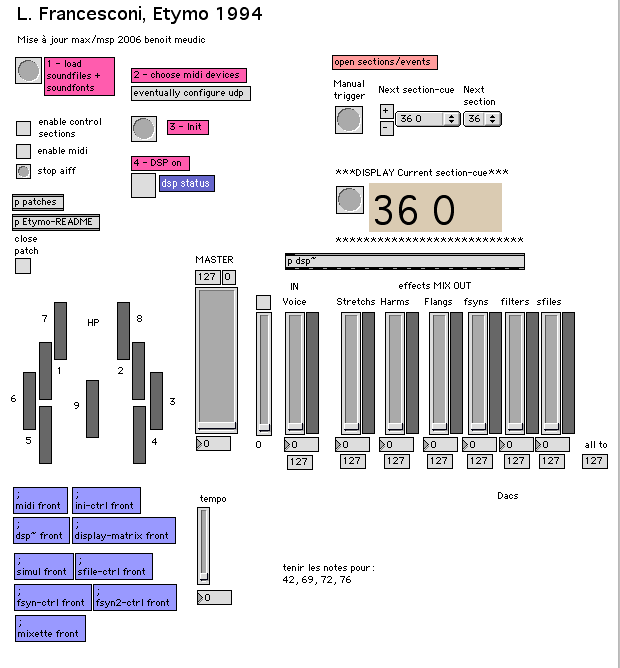
Main patch
Initialization - Initialization Procedure
To initialize the patch:
1. click on load soundfiles + soundfonts
2. choose the midi ports for the keyboard device and eventually the midi mixer (see figure 2)
2.bis eventually set the IP of the laptop displaying the events to the keyboard player Before performance:
3. bang on init and wait four seconds
4. turn the DSP on Main patch
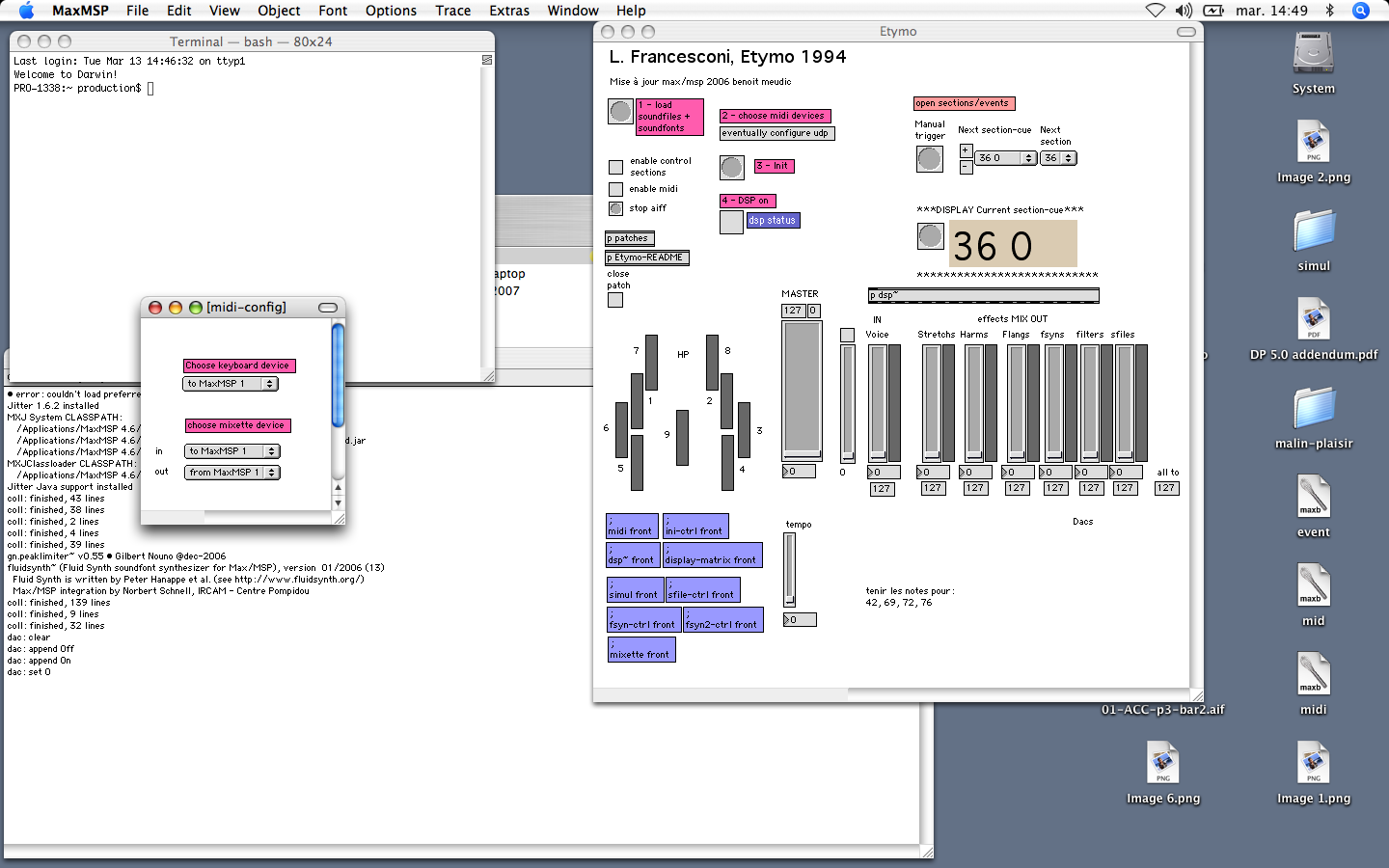
Figure 2
Details - Details on the keyboard
Triggering of events
Only one keyboard is used (see figure 1). It triggers both the samples and the events. High pitches (from 39 (C sharp 2) to 94 (F sharp 7)) trigger the samples. The low pitches (from 21 (A0) to 34 (A sharp 1) of the keyboard trigger the events: each cue correspond to one pitch in a chromatic order: cue 21 (A0), (A sharp 0) etc... If the keyboard makes a mistakes, there are two possibilities: if the pitch is above the last one and below the highest pitch of the section, the computer jumps to this pitch. Otherwise, nothing happens. The changing of section is made with the last event of each section, so if the keyboard forget it, you should trigger it by hand. For rehearsal (when mode "enable control sections" =1 in the main patch), sections can be selected with keyboard: keep pressed pitch 107 and then select pitch 60 to 91 for section 36 to 79 (see figure 2 below). Pitch 108 (C8) initializes the patch.
You can use a second laptop for displaying events to the keyboard player. The communication with main computer is made with udp/osc.
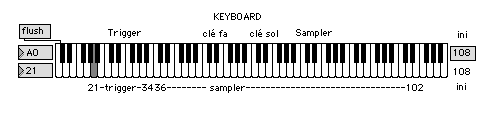
Figure 1
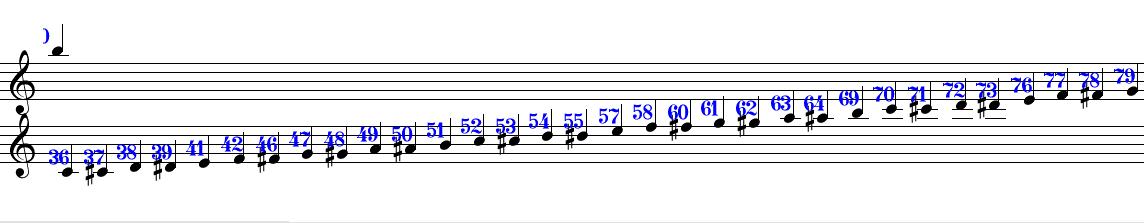
Figure 2
SOME MIXING INDICATIONS
- sfile début: lointain
- commencer filtre plus faible
- 39 2 augmenter
- puis fsyn
- puis sfile
- 41 1 fsyn plus fort
- 51 4 monter flanger
- haro voix: pas tout le temps
- 72 hoquetus: 100
- 73: contrôle de la voix dans le spat (suivre)
- Fin: fichier son crescendo
- puis spirale lointaine
ELECTRONIC SCORE
section - effets
36 sfile - filtre (dp 22)
37 sfile (dp 63)
38 sfile (dp 78)
39 sfile (dp 88)
41 fsyn(gliss-multi) (dp 115)
42 flanger - fsyn(channel-3) - sfile (dp 128)
46 2 freeze - harmo (dp 167)
47 2freeze (dp 179)
48 freeze - flanger - 2harmo (dp 184)
49 2freeze - flanger - 2harmo (dp 188)
50 2harmo - 2flanger (dp 192 2)
51 2harmo - 2flanger - 2filtres (dp 193)
52 filter - freeze - sfile (dp 205)
53 harmo (dp 229)
54 harmo(voix) (dp 246)
55 harmo(voix) - 2sfile (dp 258)
57 2freeze(voix) (dp 315)
58 freeze(voix) freeze(cl) freeze(alto) (dp 342)
60 freeze(tr) freeze(cl) freeze(alto) - 2harmo - sfile (dp367)
61 3freeze(voix) - harmo(voix) - sfile (dp 426)
62 3freeze(voix) - sfile (dp 436)
63 3freeze(voix) freeze(cl) freeze(alto)freeze(tr) filter (dp 448)
64 2freeze(voix) (dp 492)
69 fsyn(accs) (dp 513)
70 sfile - filter (dp 527)
71 sfile (dp 528)
72 sfile - fsyn(hoquette)(dp 535)
73 fsyn(hits-multi) - voice(spat)(dp 555)
76 fsyn(passacaille) - voice(spat) (dp 580)
77 sfile (dp 614)
78 sfile - filter(sfile?) (dp 618)
79 freeze(voice) - filter(sfile?) - sfile (dp 660)
Midi Mixer : Midi Controllers
ctlin 7 , midi channels 1 to 7
1 :: gain-in (voice)
2 :: stretchs-out
3 :: harms-out
4 :: flangs-out
5 :: fsyns-out
6 :: filters-out
7 :: sfiles-out
Keys-Shortcuts on Macintosh keyboard :
- Space :next event
- ALL :aiff soundfiles
- on/off
PS:
The folder Etymo/doc contains also several informations about past concerts/technical rider/console patch etc...
Stage Setup
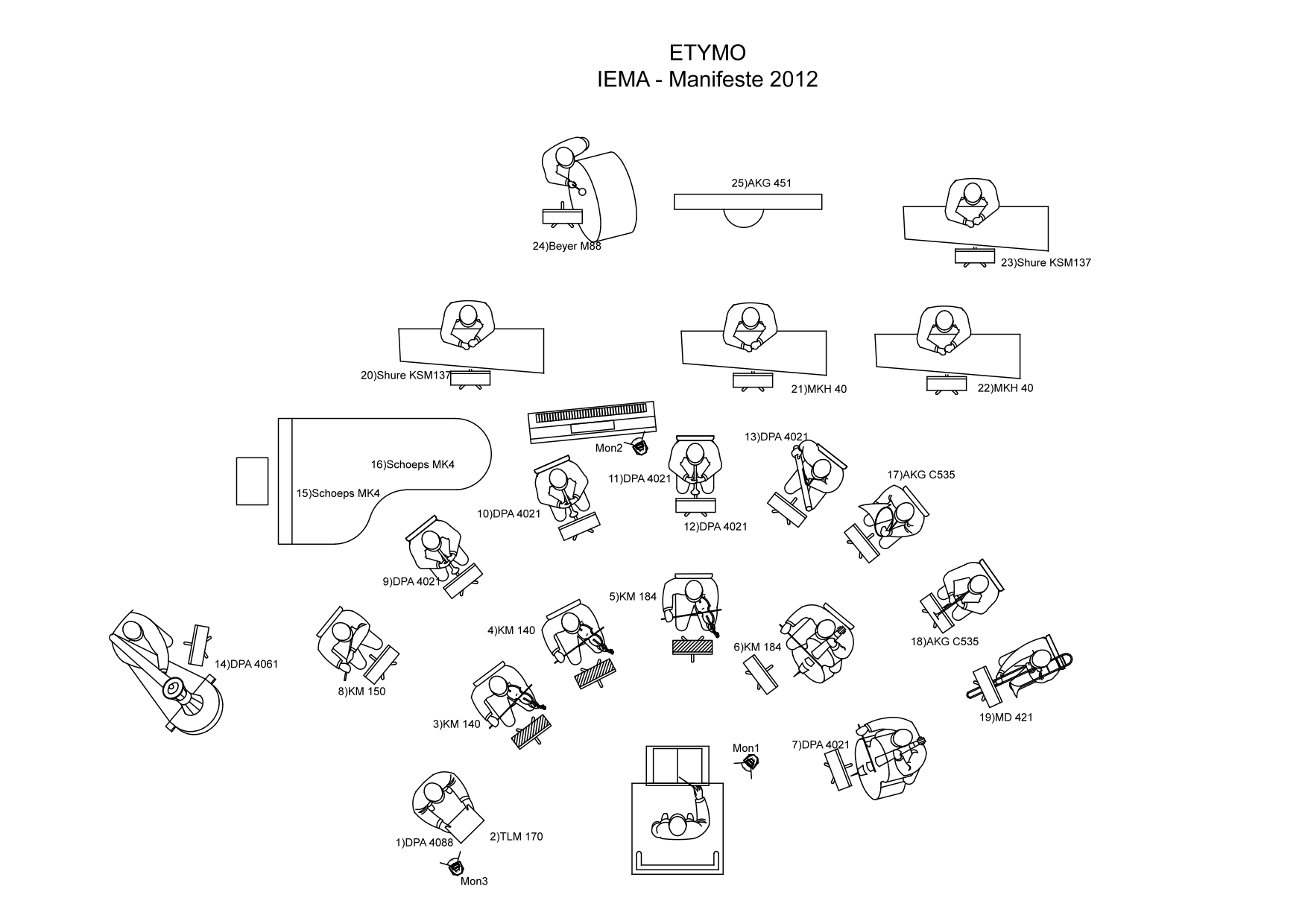
Updated at
Do you notice a mistake?