Pluton
Pluton Pure Data version (Pd 0.42 ou 0.43)
Philippe Manoury
Outline
action
Updated at
Do you notice a mistake?
The setup and the execution of the electroacoustic part of this work requires a Computer Music Designer (Max expert).
Version Information
- Performance date
- June 29, 2012
- Documentation date
- June 29, 2012
- Version
- Pluton Pure Data version (Pd 0.42 ou 0.43)
- Status
- valid
- Validation date
- April 11, 2018
- Documentalist
- Gilbert Nouno (Gilbert.Nouno@ircam.fr)
- Realisation
- Serge Lemouton (Computer Music Designer)
- Gilbert Nouno (Computer Music Designer)
- Length
- 55 min
- Upgrade motivation
- This is the reliable version played with Pure Data. Sounds better than the Max version. Performed and validated in the presence of the composer in june 2012.
Other Versions
AnniversaryEditionPureDatain_progressMay 5, 2022
AnniversaryEditionMax8validNovember 4, 2021
max7archivedAugust 26, 2019
fevrier-2011archivedFebruary 7, 2011
agora2008archivedApril 14, 2010
OS X UpdatedocumentedSeptember 11, 2005
Max/MSPdocumentedJanuary 1, 2002
Detailed Staff
electronic/MIDI keyboard/synthesizer
Detailed staff comes from Brahms, send mail to ressources-contenus@ircam.fr for correction.
Electronic Equipment List
Audio Equipment
- 1 O2R
- Digital Mixers (Yamaha) - [Analog:1]
- 2 Loudspeaker
- Loudspeakers (generic) - [Used for:Stereo]
- 3 Dynamic microphone
- Dynamic Microphones (generic) - (suggested: KM140) [Used for:MIDI piano]
- 3 Contact microphone
- Contact Microphones (generic) - 3 Contact mikes under the piano board [Used for:transformations]
Computer Music Equipment
- 1 Macintosh G4
- Apple Desktops (Apple) - under Mac OS 10.3 - MaxMSP 4.5 [CPU clock:1.5]
- 1 Sound Board
- Sound Board (generic) - (suggested: RME Hammerfall, etc.) [ASIO/Core Audio:1]
- 1 MIDI Mixer
- MIDI Mixer (generic) - to control the internal mix of the electronic layers [Nb of channels:6]
- 1 Midi interface
- MIDI Interfaces (generic) - to connect the MIDI piano and mixer to the Macintosh [I/O number:2/1]
- 1 Pure Data
- Music Software (Open Source)
Downloads
simulation.zip
comment
<para>The file <file_name>simulation.zip</file_name> contains the instrument part recording without electronic</para><para>If necessary, you can decompress it in the <file_name>Pluton-MSP-2005/**Pluton-snd </file_name></para>
169.91 Mo
runtime/PLUTON2005-APP.zip
comment
<para>This archive contains a Max/MSP application. You can use it if you have a similar installation than the one described in this documentation</para>
18.83 Mo
PLUTON2005 patch
comment
Pluton 's MaxMsp patch
19.73 Mo
pdrp-12.zip
comment
Take this Pure Data patch, performed OK in june 2012
9.85 Mo
Instructions
Connexion setup diagram - Audio and MIDI Diagram

Audio and MIDI Diagram
Stage setup diagram - Stage Set-Up Diagram

Stage Set-up
Patch presentation - Max/MSP Main Patch

Pluton 2005 Main Patch
Initialization
1.You must have Max/MSP (version 4.5 or higher) installed on your computer
- copy the folder Pluton-MSP-2005 on your hard disk
- include the folder Pluton-MSP-2005 in the File Preferences
- open PLUTON2005with Max/Msp
- set the DSP Status configuration according to your sound card (ASIO driver, IO Mappings)
2.Tests:
- open the p test subpatcher located in the "README" patcher
- switch the visible toggle ON: you should see MIDI input printout in the Max window, and hear reverberated sounds
- switch the toggle back OFF, and close the test subpatcher
3.Start-up procedure:
- click on the ezdac~ object to start the dsp (you can also hit the esc key to start/stop DSP audio processing)
- set the MIDI ON/OFF toggle ON
- click the Start here 0 message box to initialize the entire patch
- click the 1 message box to initialize section 1
- the MIDI piano will trigger the patch throughout the performance

DSP Statut
Score Following
Follow the performance, in order to re-synchronize the score follower if it gets lost...
If the score follower lags behind, you can advance events manually by clicking the advance events button. If it gets in advance, you can disable/enable the follower with the start/stop follower toggle.
MIDI Configuration
If you do not use a Kawai MM-16 MIDI mixer, you may have to change the patch's initial MIDI configuration. Go to the p MIDI-mix > patcher MIDIMix subpatcher, and adjust the parameters according to your needs. In order to do this, you will have to use the source patch file 02-PLUTON2004.pat with your own Max/MSP application. Or you can alternately reprogram your MIDI device: the Max/MSP patch expects MIDI Control Change messages from controllers number 71 to 76 respectively.

Midi configuration
Details - Score/Section
Correspondence Between score and patch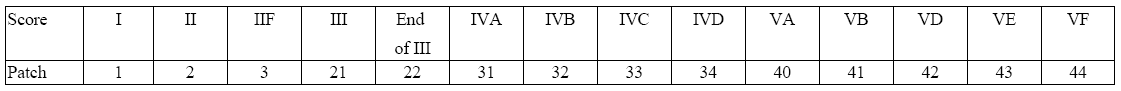
Correspondence Between Score and Patch
Patch presentation - Simulation
there is a recording of the solo piano part (audio and midi were recorded simultaneously). This allows you to test the patch (sound transformation and score following) before the rehearsal
- open the simulation patcher,
- initialize the section you want to test on the main patch
- select the section in the patcher simulation
- play the simulation
- the patch should follow the simulation and work automatically

Simulation patcher
Updated at
Do you notice a mistake?