Formes-Fragments IIb
portage 2020
Michael Jarrell
Outline
action
Updated at
Vous constatez une erreur ?
The setup and the execution of the electroacoustic part of this work requires a Computer Music Designer (Max expert).
Version Information
- Documentation date
- 9 avril 2020
- Version
- portage 2020
- Status
- valid
- Validation date
- 14 avril 2020
- Documentalist
- Etienne Demoulin (Etienne.Demoulin@ircam.fr)
- Realisation
- Gilbert Nouno (Computer Music Designer)
- Length
- 15 min
- Upgrade motivation
- rebuild of the patch : 2020 version to play soundfiles.
Other Versions
Max6_2014-untestedvalid4 septembre 2014
transfert-boites-2014archived13 juin 2014
maxmsp5-version-untestedarchived11 octobre 2010
Detailed Staff
- Soloist
- solo soprano, solo mezzo-soprano, solo tenor, solo baritone
clarinet, bass clarinet, bassoon, contrabassoon, horn, trumpet, trombone, tuba, percussionist, harp, electronic/MIDI keyboard/synthesizer, cello, double bass
Detailed staff comes from Brahms, send mail to ressources-contenus@ircam.fr for correction.
Electronic Equipment List
Computer Music Equipment
- 1 KX 88
- MIDI Keyboard (Yamaha) - for triggering soundfiles. pgm change buttons needed
- 1 Fireface 800
- Sound Board (RME) - at least 6 audio outputs
- 1 MacBook Pro
- Apple Laptops (Apple)
Downloads
Instructions
Audio setup
- No input (adc)
- 6 outputs
Loudspeaker setup
- 6 loudspeakers around the audience :
Stage
1 ---------------------- 2
-
-
-
6 Audience 3
-
-
-
5 --------------------- 4
Midi setup
1 midi keyboard for triggering.
Software installation
Place the folder in your max file preferences
System calibration and tests
Test midi connexion and pgm changes.
PGM button 1 corresponds to PGM 1 (beware of KX88 !)
Initialization routine
1. choose midi port
2. click init
3. set vector size and samplerate : sigvs : 128, iovs : 128, samplerate : 44100.
4. turn dac on
Patch presentation
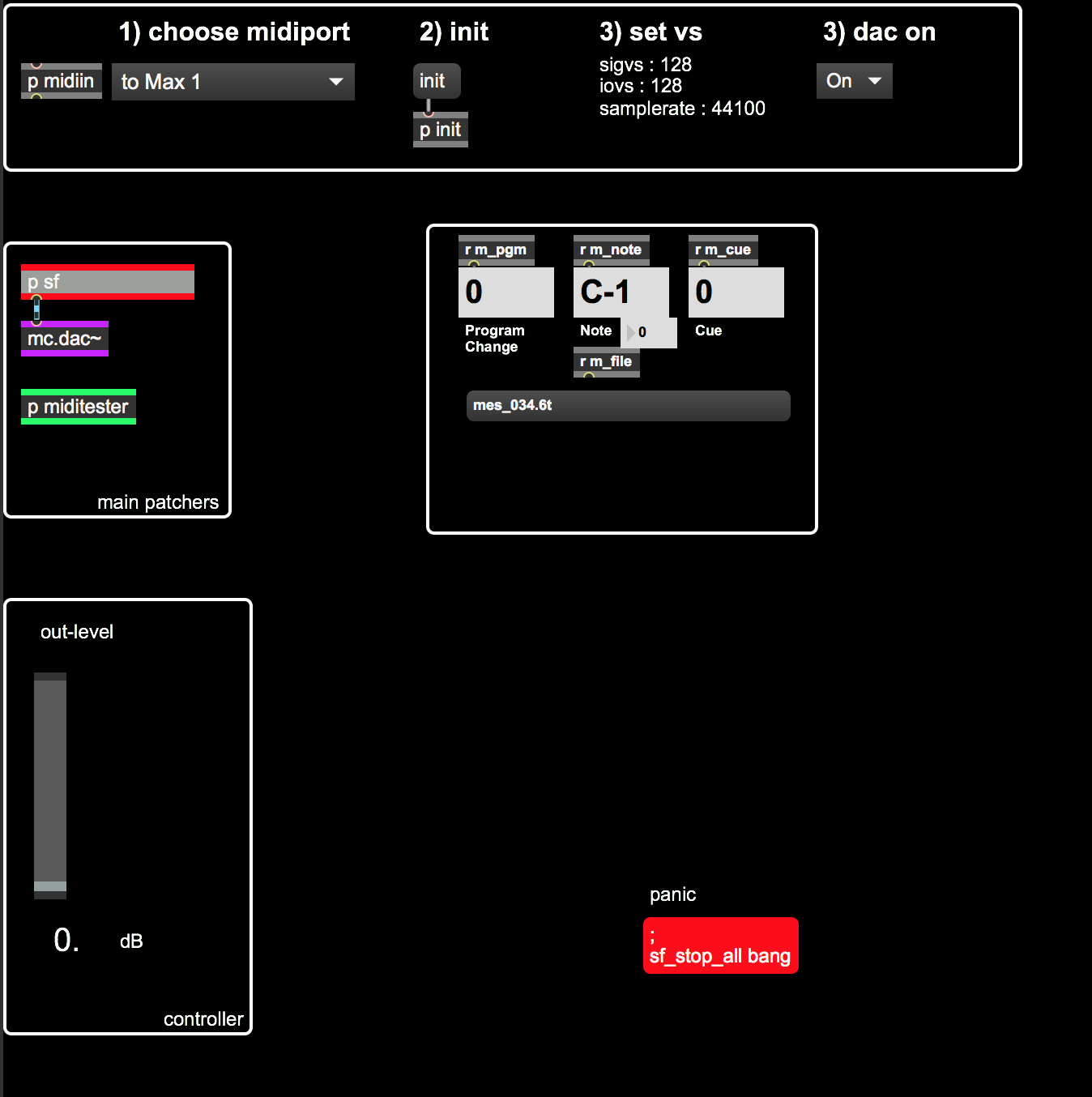
Initialisation procedure is on the top of the patch.
You can adjust the main level with the fader (default is 0 dB )
You can monitor midi infos, cue number and file playing on the right of the patch.
Playing a note run a soundfile if one is attached to this note (see score)
Panic red button stop all the soundfiles.
You can set the audio configuration by double-clicking in the mc.dac~ object.
To check the midinotes/sounds mapping, open play_list_01.
Cues are triggered by the keyboard with specific notes & pgm change.
play_list syntax
"play_list_01" this is the coll file where the soundfiles are defined to be played as the following :
program_change*1000 + midinote | the file name | the level in dB
as example the following line "1038 , mes_003.aif 6;"
means the file "mes_003.aif" is trigger when we are in program 1 (*1000) and play the D1 (38) note (1000 + 38 = 1038), the level is +6dB.
You can test sounds using the graphic keyboard in the "miditester" subpatcher.
Updated at
Vous constatez une erreur ?
IRCAM
1, place Igor-Stravinsky
75004 Paris
+33 1 44 78 48 43
heures d'ouverture
Du lundi au vendredi de 9h30 à 19h
Fermé le samedi et le dimanche
accès en transports
Hôtel de Ville, Rambuteau, Châtelet, Les Halles
Institut de Recherche et de Coordination Acoustique/Musique
Copyright © 2022 Ircam. All rights reserved.