One Evening...
portage2020
Jonathan Harvey
Outline
action
Updated at
Vous constatez une erreur ?
The setup and the execution of the electroacoustic part of this work requires a Computer Music Designer (Max expert).
Version Information
- Documentation date
- 30 avril 2020
- Version
- portage2020
- Status
- valid
- Validation date
- 8 mai 2020
- Documentalist
- Etienne Demoulin (Etienne.Demoulin@ircam.fr)
- Realisation
- Romain Kronenberg (Computer Music Designer)
- Benoit Meudic (Computer Music Designer)
- Frank Rossi (Sound engineer)
- Étienne Démoulin (Computer Music Designer)
- Length
- 35 min
- Upgrade motivation
- (arch) updating samplor~ (interface) umenu to select virtual keyboard output : cd/harm or sampler (files/folders) cleaning library (documentation) update instructions. (sflist) bug correction for first cue. (philosophy of patching) delete loadbang on reset. (MSP) replace harmv2~ with oe.transposer abs to avoid clic.
- Comment
- not played in concert
Other Versions
transfert_mustica_ftparchived14 avril 2010
OS X updatedocumented1 janvier 2005
Detailed Staff
- Soloist
- solo soprano, solo mezzo-soprano
flute, bass flute, piccolo, oboe, English horn, horn, percussionist, harp, cello, electronic/MIDI keyboard/synthesizer
Detailed staff comes from Brahms, send mail to ressources-contenus@ircam.fr for correction.
Electronic Equipment List
Computer Music Equipment
- 2 KX 88
- MIDI Keyboard (Yamaha)
- 1 MacBook Pro
- Apple Laptops (Apple)
- 1 Fireface 802
- Sound Board (RME)
- 1 Max 8
- Max (Cycling74)
- 1 iConnectMIDI4+
- MIDI Mixer (iConnectivity)
Musical Instruments
- 1 SY 77
- Synthesizers/Expanders (Yamaha) - on a next update, the SY 77 will be sampled.
Downloads
patch screen
232.89 Ko
Instructions
Patch Presentation
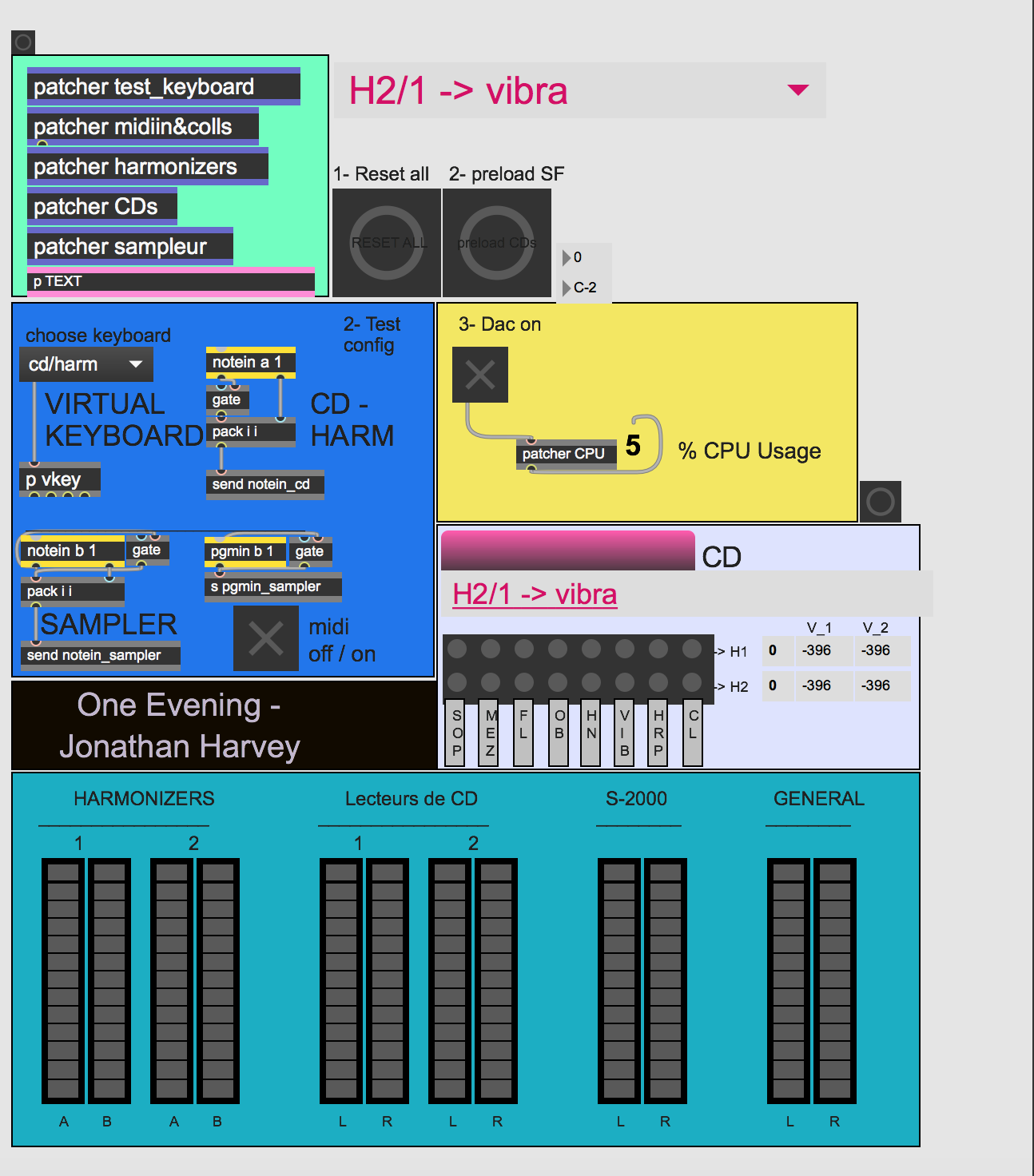
Version Max8
The patch contains three elements for the electronic of the piece One evening:
- 1. Harmonizers
- 2. CDs
- 3. Samplers
The two harmonizers and the two cd players are controled by an instrumentist who plays a 88-key keyboard (for instance Yamaha KX88).
The sampler is controled by a second instrumentist who plays on the same kind of keyboard.
The SY77 is not related to this patch, also it is played independently of Max.
CD
The two "CD players" are triggerred by the first KX88. The velocity of the keys of the KX88 does not control the amplitude of the sounds. The keys should not be pressed until the end of the soundfiles. A simple trigger is enough. The key C7 of the keyboard stops the sounds of the players (useful for rehersal). The two cd players are triggered by two separate areas of the keyboard. The CD1 covers 32 keys, the CD2 covers 17 keys. It is possible to change the level of each soundfile of each CD player in the patch patcher CDs.
HARMONIZERS
Contrary to the CDs, the keys that trigger the two harmonizers are located on the same area of the keyboard (let's call it the third area). Each key of the keyboard triggers the preset of one of the harmonizers as well as the routing of the instruments in the harmonizer. The key A#6 (the highest on the keyboard) cuts all the routings (no more sounds in the harmonizers). Some keys will sometimes be played several consecutive times in the same section. It is possible to change the level of each trigger in the patch patcher Harmonizers.
SAMPLER
The second instrumentist who plays on the second KX88 triggers the sounds of the sampler. He also has to change the presets of the sampler (with the program changes - blue keys of the KX88): from 1 to 6. The velocity of the keyboard controls the amplitude of the samples. The release of the key corresponds to the release of the sample (the exact time of release depends on the preset).
Audio Setup
SR = 44100Hz
IOVS = 128 / SigVS = 128. (preconisations from a simulation, untested in concert !)
ADC/DAC
Inputs of the adc (from 1 to 8):
- 1 = Soprano
- 2 = Mezzo
- 3 = Flute
- 4 = Oboe
- 5 = Horn
- 6 = Vibraphone
- 7 = Harp
- 8 = Cello
Outputs of the dac (from 1 to 8):
- 1 = CD1 and CD2 left
- 2 = CD1 and CD2 right
- 3 = harm1a (left)
- 4 = harm1b (right)
- 5 = harm2a (left)
- 6 = harm2b (right)
- 7 = samplerL
- 8 = samplerR
Midi Setup
The Macintosh must have a MIDI interface with two separate MIDI inputs. MIDI in Max must be configured as follows:
- port1 of the MIDI interface (keyboard for CDs and harmonizers) with ID a and channel offset 0
- port2 of the MIDI interface (sampler) with ID b and channel offset 16
Install - Installation
You must dump SY77 configuration inside the synthesizer. For that purpose, use the SysExLibrarian software included.
Copy the folder in the hard disk of the computer that will be used for the concert. Give the name and path of this folder to Max (using the menu options>File preferences). Restart Max and open the patch one evening.
System Calibration and Tests
You can simulate the performance with simulation2020.maxpat
Please note : sound_01.aiff is the simulation for audio, midi_1_2-cd.mid is the simulation for the first keyboard, midi_1_1-sampleur.mid is the simulation for the second keyboard.
Initialization
1. Click on Preload SF. Check in the Max window that the sound files have been correctly loaded. Click on RESET ALL button.
Test the midi configurations (dark blue part of the patch). You can use patcher test_keyboard to simulate a virtual keyboard.
Check also that the program changes to the KX88 correspond to the required sample layer. PGMin can be monitored in the patcher test_keyboard.
For Execution
You should be careful about the microphone signal send by the mixing desk to the patch used for harmonizers.
Maybe it's a good idea to ajust the bus send of each instrument one after the other in collaboration with the sound engineer.
To this end, manually trigger routing in the harmonizer matrix.
The eight outputs of the dacs must be mixed in stereo with the console.
Performance notes
untested in concert !
Updated at
Vous constatez une erreur ?
IRCAM
1, place Igor-Stravinsky
75004 Paris
+33 1 44 78 48 43
heures d'ouverture
Du lundi au vendredi de 9h30 à 19h
Fermé le samedi et le dimanche
accès en transports
Hôtel de Ville, Rambuteau, Châtelet, Les Halles
Institut de Recherche et de Coordination Acoustique/Musique
Copyright © 2022 Ircam. All rights reserved.