Jupiter
2024-Max8
Philippe Manoury
Outline
action
Updated at
Do you notice a mistake?
The setup and the execution of the electroacoustic part of this work requires a Computer Music Designer (Max expert).
Version Information
- Documentation date
- September 1, 2024
- Version
- 2024-Max8
- Status
- valid
- Validation date
- October 3, 2024
- Documentalist
- Serge Lemouton Lemouton (lemouton@ircam.fr)
- Length
- 37 min
- Comment
- not tested in concert (the reference is now the pure data version)
Other Versions
Forked 2024-Max8undefinedSeptember 8, 2024
Anniversary Edition-2022-Max8in_progressApril 19, 2022
PureData-2022in_progressApril 3, 2022
PureData-2021documentedNovember 16, 2021
PureDataarchivedDecember 18, 2017
Max5 rev 2017validDecember 13, 2017
2011-dijon-Max4archivedOctober 25, 2011
Max5-fevrier-2011archivedFebruary 7, 2011
SeoularchivedApril 14, 2010
Mac OS XdocumentedMarch 9, 2005
Mac OS 9archivedDecember 1, 2002
Detailed Staff
flute
Detailed staff comes from Brahms, send mail to ressources-contenus@ircam.fr for correction.
Channel Details
- Number of input channels
- 1
- Number of output channels
- 6
Electronic Equipment List
Computer Music Equipment
- 1 MIDI Mixer
- MIDI Mixer (generic) - Connected to the computer for the internal mixing of the electronic layers (cf. sub-patch MIDI-Mix) (9 channels)
- 1 MacBook Pro
- Apple Laptops (Apple)
- 1 Fireface 802
- Sound Board (RME)
- 1 Max 8
- Max (Cycling74)
Audio Equipment
- 6 Loudspeaker
- Loudspeakers (generic) - Stereophony + quadriphony
- 1 Dynamic microphone
- Dynamic Microphones (generic) - Attached to the flute (ex.: SD System)
Downloads
Instructions
##Audio Setup
###ADC
- Flute input (the mic as close as possible to the flute).
###DAC
- Stereo Left;
- Stereo Right;
- Quadriphony Front Left;
- Quadriphony Front Right;
- Quadriphony Rear Right;
- Quadriphony Rear Left;
- Flute simulation (1/2): for testing purpose, not for the concert;
- Flute simulation (2/2): idem.
##Midi setup
A MIDI mixer with at least 9 faders (cf. MIDI-Mix sub-patch on the main patch) can be used optionally to control the internal mixing of the electronic layers.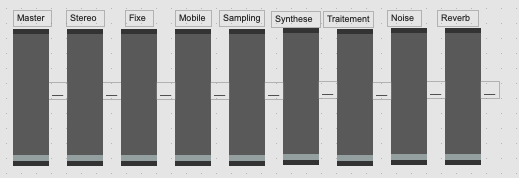
##Software installation
All the electronic part is produced by the jupiter-max-2023-light max patch.
- Open jupiter-max-AE-2022.maxproj project with Max 8.
- Configure the DSP Status Options :
* Fe = 48000 Hz;
* IO Vector Size = 512;
* Signal Vector Size = 64;
* Scheduler in Overdrive ON;
* Scheduler in Audio Interrupt ON;
##Patch presentation
###Main patch

###Main sub-patch ("grand-central")
 The audio signals routing is done In the "Grand-Central" subpatch
The audio signals routing is done In the "Grand-Central" subpatch
In this subpatch you find the "pitch_fol" sub-patch for the pitch detection (and the sfplay~ for simulation) to automatically trigger the events (cf. also the "QLIST" sub-patch in the main patch).
###Message syntax
The electroacoustic part of Jupiter consists in the following modules
- reverb (r)
- 4 harmonizers (h)
- frequency shifter (f)
- synthese : pafs (o:oscilator)
- noise (n)
- sampler (t:trevor)
The messages used to connect the modules use the following syntax :
htor = hamonizer level to reverberation, fto2 = frequency shifter level to stereo output, etc.
Warning : stor controls synthesis to reverberation (ntor and otor), while stor~ controls the level of the flute samples to the reverb. (can be quite confusing ...)
###Shortcuts
- ESC = DSP on/off;
- TAB or enter = next event;
- 0 = follower off;
- , = follower on.
###Rythmic interpolations
In the original version the electronic rythmic sequence played in sections V and IX were recorded repectively in sections II and VII. They are now hard coded in the patch
Consequently, to hear this sequences correctly during the rehearsals it is no more necessary play these sections in the right order.
live vs prerecorded sequence
In this version some effects are performed on prerecorded soundfiles and not on the live flute sound as in the originary version. You can switch back to the "full real time" version with the toggle located above pd samples.
##System calibration and tests
- Play section 8 event 2 (this is a sequence of tam-tam sounds) (click on the button "NEXT" to manually trigger the events).
- Adjust the patch input level to have a nice flanging effect at XI.18.`
- Test the score follower with the flute simulation :
- Start section 1.
- Open the sub-patch "Simulation".
- Click on the message box to begin the simulation.
- You can listen to the whole piece (outputs 7 and 8 play the flute simulation).

##Score following
Events are mainly triggered by the score follower (using the scofo pd object), except in sections V, VIII, IX, X and XIII where events should be triggered manually for safety reasons.
The "manual" events are :
- .
- ..
- ...
##Initialization routine
To initialize the patch:
- Turn audio ON;
- Click the init button "Start here: 0": the "follower on" toggle is ON;
- Click on the button "Section 1" and on the button "NEXT" to trigger the first event.
- The events can be triggered
- by the computer music performer (preferably)
- or automatically triggered with the score follower (using the max detonate object).
##Performance notes
Please refer to the composer's "notes pour l'execution" in the printed score.
##Flute amplification
The flute sound should be slightly amplified to balance well with the electronic part.
Updated at
Do you notice a mistake?