Préfixes
Prefixes 2 - SCALA
Michaël Levinas
Outline
action
Updated at
Do you notice a mistake?
The setup and the execution of the electroacoustic part of this work requires a Computer Music Designer (Max expert).
Version Information
- Performance date
- April 15, 2019
- Documentation date
- July 24, 2019
- Version
- Prefixes 2 - SCALA
- Status
- valid
- Validation date
- March 20, 2020
- Documentalist
- Augustin Muller (Augustin.Muller@ircam.fr)
- Realisation
- Augustin Muller (Computer Music Designer)
- Carlo Laurenzi (Computer Music Designer)
- Florent Derex (Sound engineer)
- Length
- 15 min
- Upgrade motivation
- MAJOR UPDATE ! PREFIXES 2 is a new version of the piece "Prefixes"
- Comment
- This is new version of Prefixes.
A new version of the score for all instruments.
A 3rd keyboard played by the piano player has been added.
Keyboard 1 & 2 are the same as before, but with a new score.
The Max patch has been updated as well.
Other Versions
MaxMSP6validMay 8, 2014
Doc BattierarchivedJanuary 1, 1993
Detailed Staff
flute, alto flute, 2 clarinets, bass clarinet, horn, 2 trumpets, trombone, tuba, 2 percussionists, harp, piano, 2 electronic/MIDI keyboards/synthesizers, viola, cello, double bass
Detailed staff comes from Brahms, send mail to ressources-contenus@ircam.fr for correction.
Electronic Equipment List
Computer Music Equipment
- 1 MIDI controller
- MIDI Controllers (generic) - midi faders for level control
- 3 MIDI Keyboard
- MIDI Keyboard (generic) - K1 & K2 with sustain and expression, K3 with sustain only
- 3 Footswitch / Sustain Pedal
- Footswitch / Sustain Pedal (generic)
- 2 Volume Pedal
- Volume Pedal (generic)
- 1 samplor~
- External objects (Cycling74)
- 1 Max 8
- Max (Cycling74)
Audio Equipment
- 9 Loudspeaker
- Loudspeakers (generic)
Downloads
Instructions
Prefixes 2- Documentation
Audio Config
audio outputs :
5 audio outputs routed to 9 speakers (cf diagram)
- out1 : stage left and front left
- out2 : stage right and front right
- out3 : side left and rear left
- out4 : side right and rear right
- out5 : HP coulisse
It is possible to reduce to 7 speakers with no side. Front is used for light amplification of the ensemble.
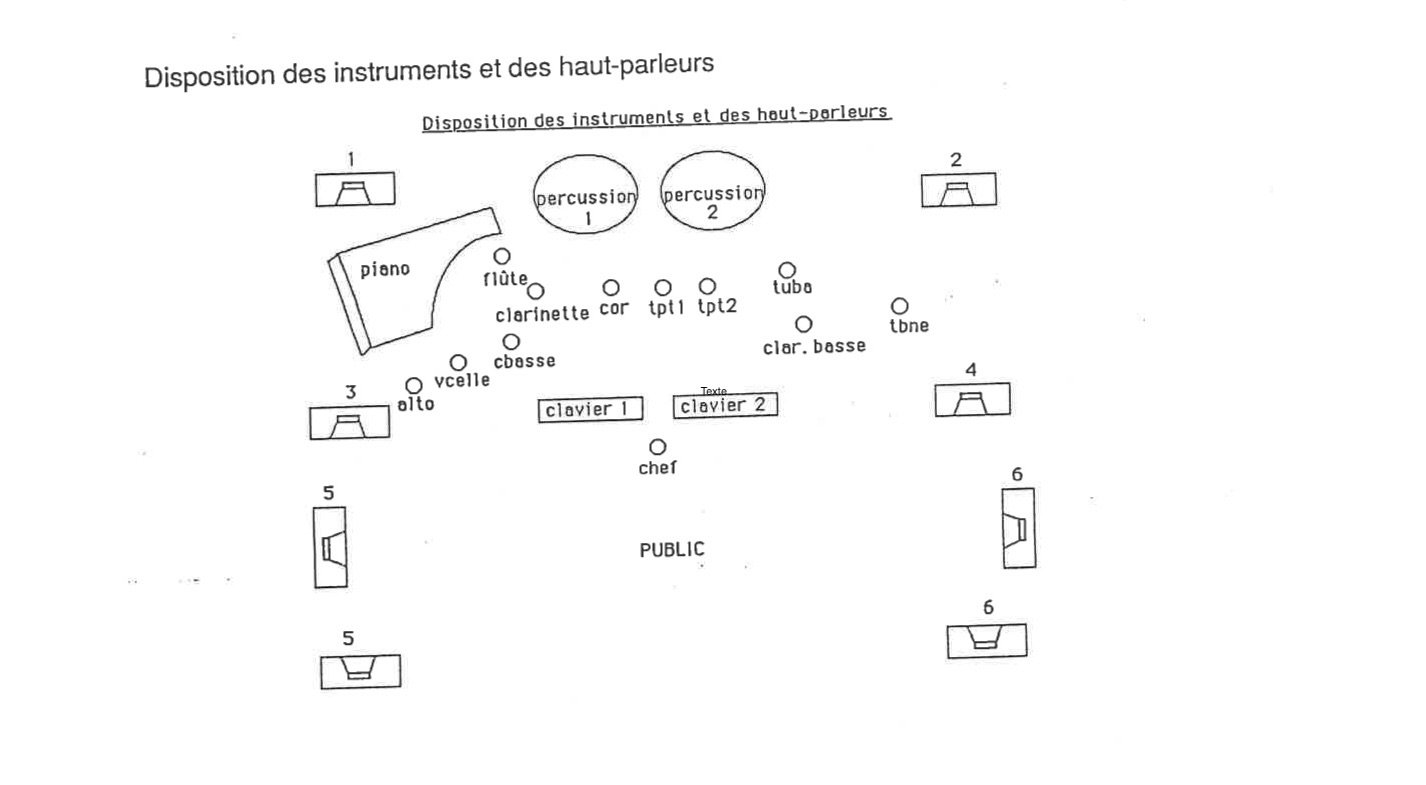
2 audio inputs :
- Percussions (Maracas & Crécelle)
- Clarinette Basse
Software installation
Max 7/8 64 bits.
Place the whole folder in your file preferences.
Midi Setup
- Keyboard 1 on channel 1. Port can be shared with K2 (see p midiconfig)
- Keyboard 2 on channel 2. Port can be shared with K1 (see p midiconfig)
- Keyboard 3 on any channel, different port than K1 & K2 (see p midiconfig)
- Use a midi mixer for following levels (perc reverb and sptialized clarinet)
Initialization routine
Once your preferred midi interface is configured :
- Launch Prefixes_2019.
- Check audio soundcard ; 48kHz, IO 256.
- Check audio inputs and outputs
- Check Midi keyboards & interfaces
- Press INIT
- Audio On
System calibration and tests
- Check the levels of the respective loudspeakers :
- same volume at the center of the hall for face-side & back.
- Adjust the stage speakers to have a good depth effect and precision on stage.
- check the "coulisse" effect (speaker in backstage)
- Check the mics position for percussion (maracas and crecelle)
- Check the keyboards with the players
Patch presentation
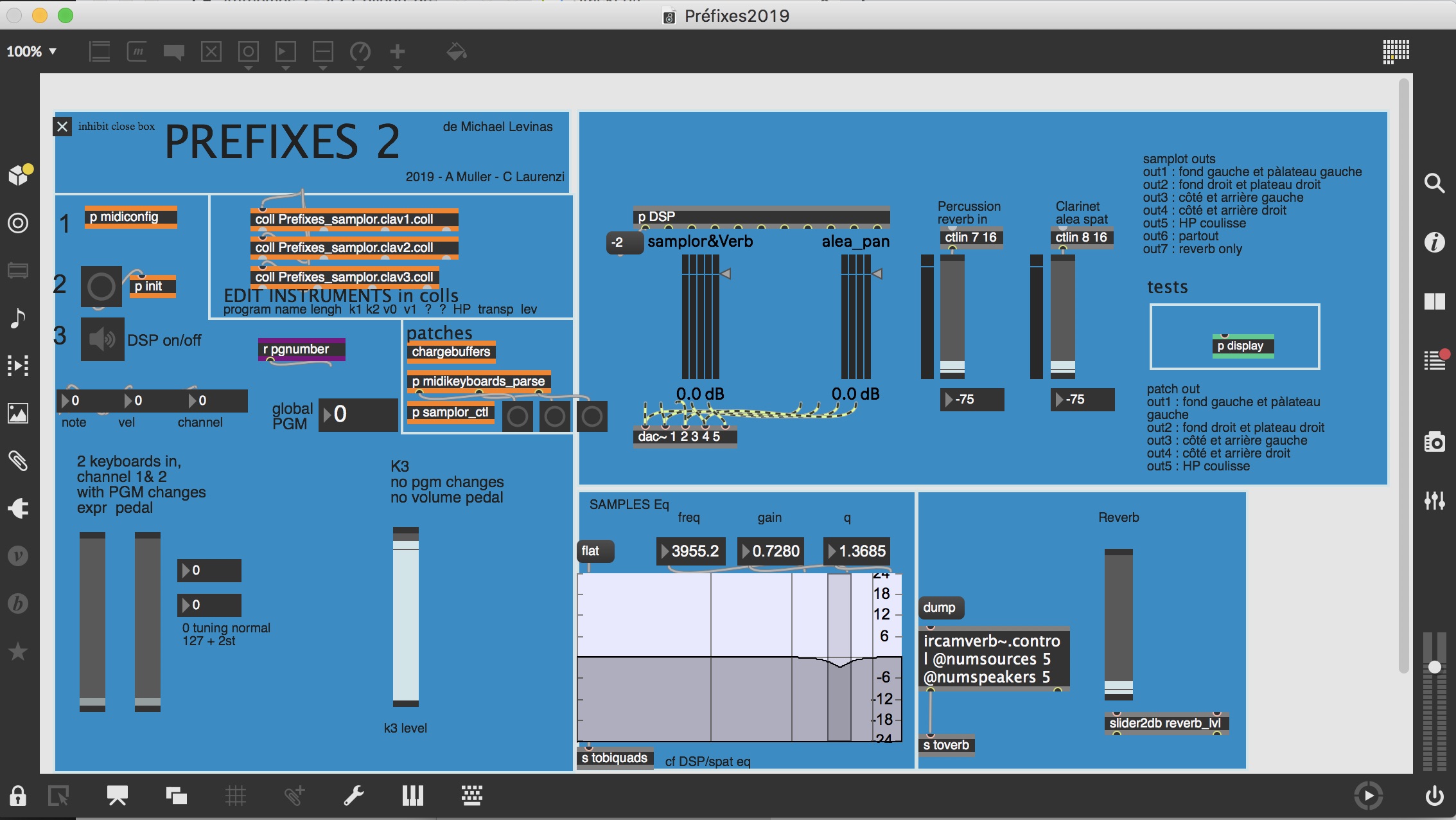
Prefixes 2 patch has 2 functions :
- Keyboards : it's the core of the piece. Sounds are played by the means of keyboards in sometimes a virtuoso pianistic way (for K1 & K2 especially). K3 has been added in this version with extra sounds, and is positioned on top of the piano.
- Real time reverb / sptialization : percussion instruments have to be reverberated at the beginning of the piece (see score). Bass clarinet is randomly spatialized at some moments.
- Input 1 : Percussions mixdown (maracas & crécelle)
- Input 2 : Bass Clarinet
Performance notes
Report to the score provided. Follow the indications of reverb for the percussion (beginning) and spatialization of the clarinet for mixing (no cues, just fader following) The keyboards 1 & 2 are really instrumental, and once set everything is done by the players. They need a precise hearing of their sound in the hall: thus, rely on the backstage speakers and not on monitors. Keyboard 3 is more like soundfiles. The general volume has to be set with the slider in the main patch. The individual volumes/routing of these sounds can be modified in the corresponding keygroup.
Updated at
Do you notice a mistake?