Paris qui dort
Max8 64bits 48kHz
Yan Maresz
Outline
- Version Information
- Other Versions
- Detailed Staff
- Channel Details
- Electronic Equipment List
- Work Related Information
- Downloads
- Instructions
action
Updated at
Vous constatez une erreur ?
The setup and the execution of the electroacoustic part of this work requires a Computer Music Designer (Max expert).
Version Information
- Performance date
- 17 novembre 2018
- Documentation date
- 30 mai 2021
- Version
- Max8 64bits 48kHz
- Status
- valid
- Validation date
- 16 janvier 2022
- Documentalist
- Benoit Meudic (Benoit.Meudic@ircam.fr)
- Realisation
- Benoit Meudic (Computer Music Designer)
- Yan Maresz (Composer)
- Jérémie Henrot (Sound engineer)
- Length
- 1h 15 min
- Upgrade motivation
- Max8 64bits version
Other Versions
max7 32bits with video filesin_progress19 novembre 2018
max5 with video filesarchived14 décembre 2016
transfert_mustica_ftparchived14 avril 2010
Intel version with optional click track and optional cow bellsdocumented15 octobre 2007
Creationdocumented3 juin 2005
Detailed Staff
flute, clarinet, cello, trombone, accordion, percussionist, electronic/MIDI keyboard/synthesizer
Detailed staff comes from Brahms, send mail to ressources-contenus@ircam.fr for correction.
Channel Details
- Number of input channels
- 6
- Number of output channels
- 5
Electronic Equipment List
Computer Music Equipment
- 1 Sound Board
- Sound Board (generic) - for instance fireface 800
- 1 iPad
- Tablets (Apple) - with Mira
- 1 Max 8
- Max (Cycling74)
- 1 Reaper
- Music Software (Cockos)
Audio Equipment
- 1 Mixing Console
- Mixing Console (generic) - for instance Yamaha DM1000
- 4 Loudspeaker
- Loudspeakers (generic)
- 12 Microphone
- Microphone (generic) - for each instruments
- 1 ear-monitor
- Headphones (generic) - for the clicktrack
Downloads
_PQD-2021-Reaper light
Benoit Meudic
commentaire
reaper session for sound files and midi triggering
1.05 Go
audio-setup-diagram
44.02 Ko
dsp
121.51 Ko
events
534.83 Ko
instruments-positions
17.95 Ko
loudspeakers-positions
16.25 Ko
main-patch
409.05 Ko
midi-config
191.44 Ko
mira
89.94 Ko
movie-control
344.34 Ko
reaper-actions
123.61 Ko
reaper-control
195.12 Ko
reaper-main
785.44 Ko
reaper-midi-prefs
282.52 Ko
Instructions
Description of the piece:
"Paris qui dort", is a piece written by Yan Maresz for 6 instruments and live electronics on the silent movie "Paris qui dort" by René Clair.
It was created in Auditorium du Louvre on June 2005 (ensemble court-circuit, direction Jean Deroyer, musical assistant Benoit Meudic).
Elements needed to play the piece:
- 1 computer (intel MacBookPro >=2.3Ghz) with max >= 8.0 and reaper >= 6.13 64 bits (for soundfiles, midi instruments and click-track),
- 6 ins/ 5 outs audio interface (for instance fireface 800)
- microphones for each instrument
- 1 mixing console with enough inputs/outputs
- 4 points full band diffusion system.
- 1 reverbs
- ipad with Mira or usb midi mixer (such as bcf 2000).
Instruments positions:

Patch informations:
Installation:
Copy the folder _PQD-2021-Max on your hard disk.
Launch max8, and select this folder (and only this one) in the 'file preferences' menu.
Open the file parisquidort2021.maxpat in max.
Open the file _PQD-2021-Reaper-210529 in reaper.
Max8 instructions:
Description of the main patch:
 The concert patch is composed of:
The concert patch is composed of:
- Top right: interface for events triggering. Events are represented by a unique number corresponding to the bar number of the instrumental score. The highlighted number in the menu corresponds to the next event that will be triggered. You can access to the instructions of the events by clicking on the blue message on the right of the event window.

- Top middle: configuration interface (midi communication with reaper and mixing device)
- Top left: main sub-patchers (audio, midi, libraries, events counter, reset, matrix connections).
- Bottom: live mixing faders.
Inputs/Outputs:
There are 6 inputs: flute (fl), clarinet (cl), cello (vc), trombone (tbn), percussion (perc) and accordeon (acc).
There are 4 outputs for live electronics: dac 1..4 for loudspeakers 1, 2, 3 and 4

Receiving time code
Your audio interface should be connected to the timecode output of the DCP server so as to synchronize the start of the reaper session with the start of the movie.
Mira instructions
 If you use an Ipad for mixing the electronics, you have to install Mira on it.
Then create a local wifi network from your computer and connect the ipad on it. Open Mira and connect to the computer network. The above window should be displayed on Mira.
If you use an Ipad for mixing the electronics, you have to install Mira on it.
Then create a local wifi network from your computer and connect the ipad on it. Open Mira and connect to the computer network. The above window should be displayed on Mira.
Initialisation:
To initialize the patch:
- Click on '1-config midi'
Configure midi devices (reaper, audio device receiving timecode and optionaly mixing midi device)
Save the main patch. The configurations will be saved even if you quit max.
If you load the patch again, you will only have to load the sfiles in the 'config patch' window.
The controler numbers used to control the mix in reaper can be seen in the max window 'reaper-midi':
- Click on '2-init' to reset the patch
The Dsp should be automatically set to sr 48kHz, IOvs 256 and svs 64.

- turn the DAC on
The first time you use max8, before turning on the dac, you should choose the correct audio driver in the dsp window.
Reaper instructions:
Description:
Reaper is used to play the soundfiles, the click-track and the midi virtual instruments.
Inputs/Outputs:
The 4 first outputs are for for loudspeakers 1, 2, 3 and 4 and the fifth output is for click-track.
Initialisation:
In the reaper midi preference window, enable the max midi devices so that reaper can receive and send midi from max:
Configure the actions so that you control the gain of the main audio, click and midi tracks from max.
Configure the 'transport play' action so that reaper plays when receiving a value of controler 19 from Max.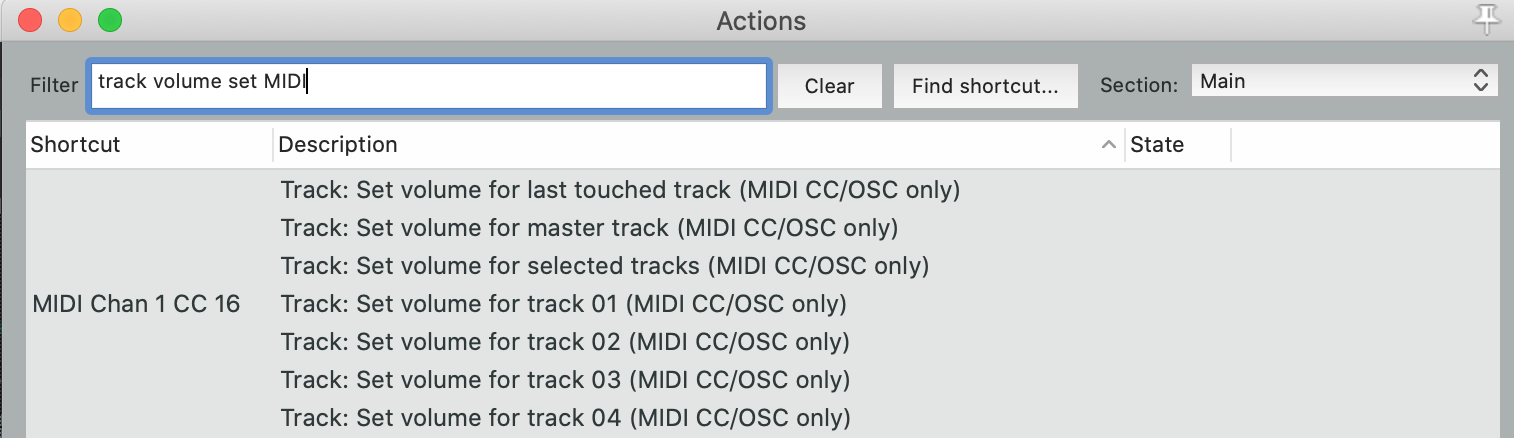
To run the patches for the concert:
Before the concert:
Initialise the max8 patch, turn the dac on.
Rewind Reaper
Start the DSP movie.
When the time-code is positioned at (or superior to) 0 0 5 7 max8 should order the reaper session to play.
Mixing indications:
Levels of main treatments should be mixed in real time. Try to make both electronics and amplified sound as homogeneous as possible.
Benoit Meudic, May 2021
Ircam
Updated at
Vous constatez une erreur ?
IRCAM
1, place Igor-Stravinsky
75004 Paris
+33 1 44 78 48 43
heures d'ouverture
Du lundi au vendredi de 9h30 à 19h
Fermé le samedi et le dimanche
accès en transports
Hôtel de Ville, Rambuteau, Châtelet, Les Halles
Institut de Recherche et de Coordination Acoustique/Musique
Copyright © 2022 Ircam. All rights reserved.