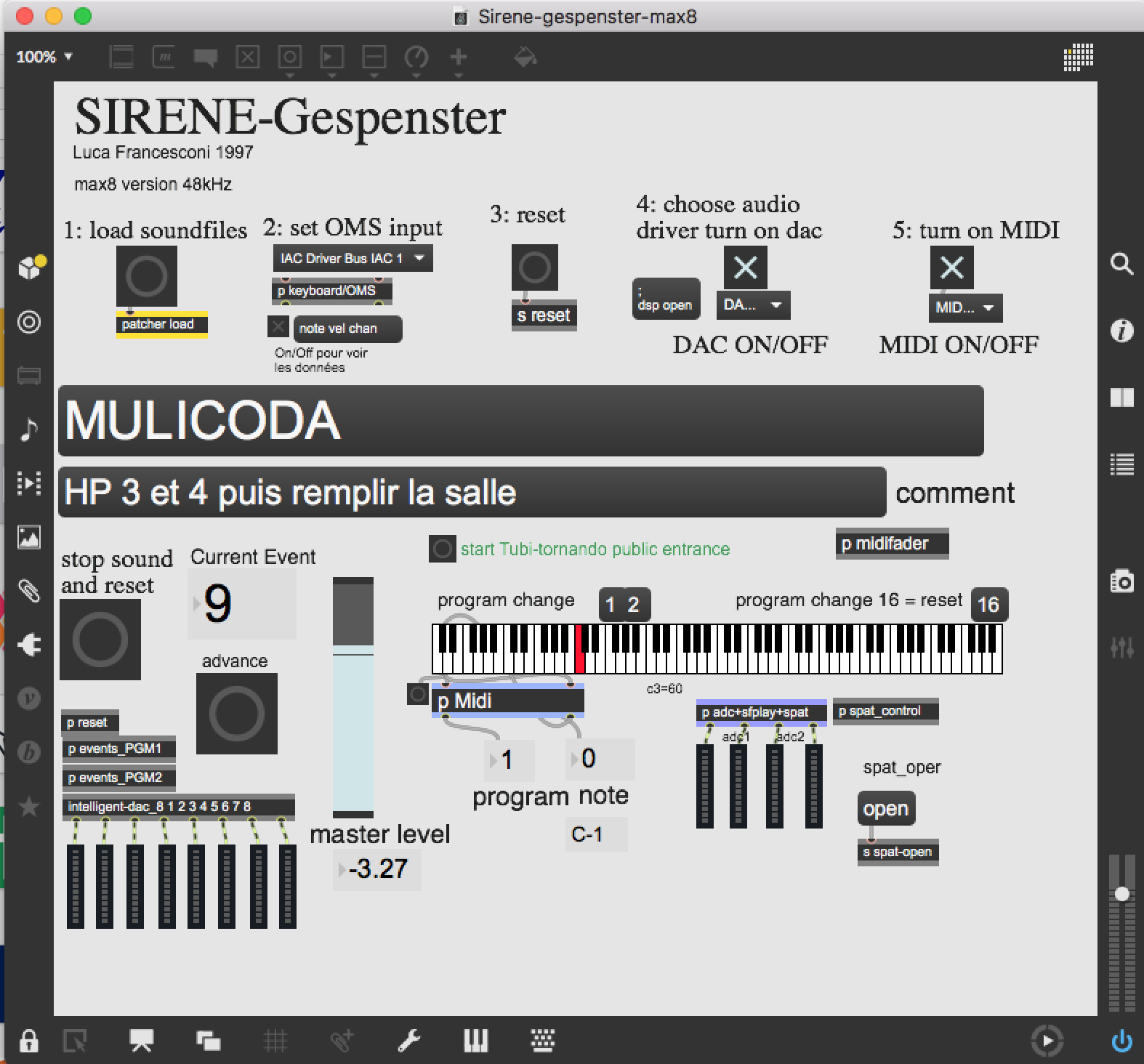Sirene/Gespenster
max8 48kHz
Luca Francesconi
Outline
action
Updated at
Vous constatez une erreur ?
The setup and the execution of the electroacoustic part of this work requires a Computer Music Designer (Max expert).
Version Information
- Documentation date
- 4 avril 2020
- Version
- max8 48kHz
- Status
- valid
- Validation date
- 7 avril 2020
- Documentalist
- Benoit Meudic (Benoit.Meudic@ircam.fr)
- Realisation
- Éric Daubresse (Computer Music Designer)
- Frank Rossi (Sound engineer)
- Length
- 35 min
- Upgrade motivation
- update for Max8 48kHz
- Comment
- untested in concert
Other Versions
max6-untestedvalid12 novembre 2013
oslo-2006valid7 octobre 2006
Detailed Staff
- Soloist
- soprano, 5 sopranos, 5 contraltos, mezzo-soprano
bass tuba, 3 percussionists, 2 electronic/MIDI keyboards/synthesizers, trumpet, piccolo trumpet, percussionist, 2 horns, 2 trumpets, piccolo trumpet, 2 trombones
Detailed staff comes from Brahms, send mail to ressources-contenus@ircam.fr for correction.
Electronic Equipment List
Audio Equipment
- 1 DM2000
- Digital Mixers (Yamaha)
- 8 Loudspeaker
- Loudspeakers (generic)
- 2 subwoofer
- Subwoofers (generic)
Computer Music Equipment
- 2 KX 88
- MIDI Keyboard (Yamaha) - Both keyboards are stacked
- 1 MIDI booster
- Booster (generic)
- 1 Fireface 400
- Sound Board (RME)
- 1 Midi interface
- MIDI Interfaces (generic)
- 1 Footswitch / Sustain Pedal
- Footswitch / Sustain Pedal (generic)
- 1 Volume Pedal
- Volume Pedal (generic)
- 1 MacBook Pro
- Apple Laptops (Apple) - OS 10.12.6
- 1 Max 8
- Max (Cycling74) - 8.1.1
Downloads
KEYBOARD A.pdf
Luca Francesconi
commentaire
keyboard A (sampler) score - Program Changes are missing, see in conductor score (P.O.)
2.36 Mo
LF_S_97-FR.pdf
Marc Battier
commentaire
historic "cahier d'exploitation" for reference
653.4 Ko
Sirenes-Gespenster2020-max8-samplor.dmg
commentaire
software emulation of the Akai sampler
58.67 Mo
Oslo.png
396.6 Ko
sg-samplor.png
commentaire
Max patch, libraries and soundfiles required to play the electroacoustic part
98.4 Ko
Sirene-concert-oslo-017.png
95.37 Ko
main-patch
250.89 Ko
dsp
221.6 Ko
hps
27.64 Ko
Instructions
Presentation of the piece:
Sirene-Gespenster is a piece for voice, ensemble and real time electronics.
The electronics consists in spatialised soundfiles and harmonizers on voice and percussions.
Loudspeaker, audio and stage setup

Midi setup
Two master keyboard for one instrumentalist on stage, connected via midi to the main computer.
The first keyboard ("A") plays the samplor~ object to emulate the akai z8. A folder called 'Sirenes-Gespenster2020-max8-samplor' contains bank programs that will set it up before the concert. This keyboard should have :
- a midi sustain pedal
- a midi volume pedal
- easily accessible program change buttons
The second keyboard ("B") triggers events (soundfiles and real time effect).
Software installation
Open max8.
Add the folder Sirenes-Gespenster2020-max8 to the file preferences.
Open Sirene-gespenster-max8.maxpat
Patch presentation
Each event (soundfiles and/or treatments) is triggered by a specific note on keyboard B coupled with a specific program (1 or 2).
Program 16 stops all the soundfiles.
The mixing level of percu, voice and master can be controlled during the performance with a BCF 2000 (cf. "p midifaders")
There are 4 adc ins: 1 & 2 for voice, 3 & 4 for percussion
There are 8 dac outs: 1 & 2 for far hps on stage, 3 4 5 6 for hps left front, right front, left middle, right middle, left back and right back.
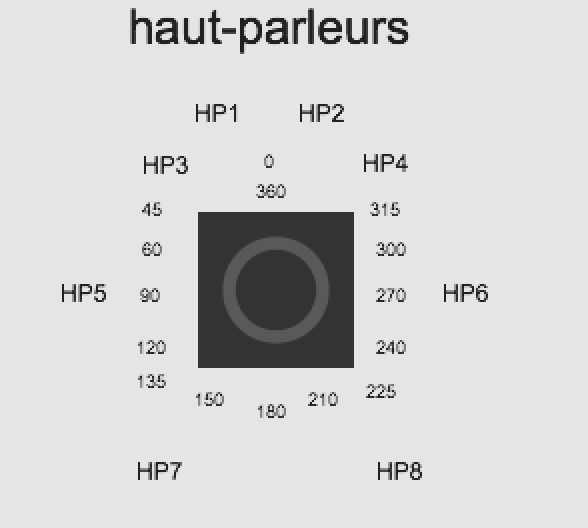
Initialisation of the patch:
1- Press "load soundfiles"
2- Choose the midi port from keyboard B and check that the patch is receiving midi notes
In 'p midifader' choose the midi port for the midi mixer and check it (it controls percu, voice and master levels on controler 7 channel 1, 2 and 3) .
3- press 'reset'
4- dac on
5- midi on
Check the DSP status
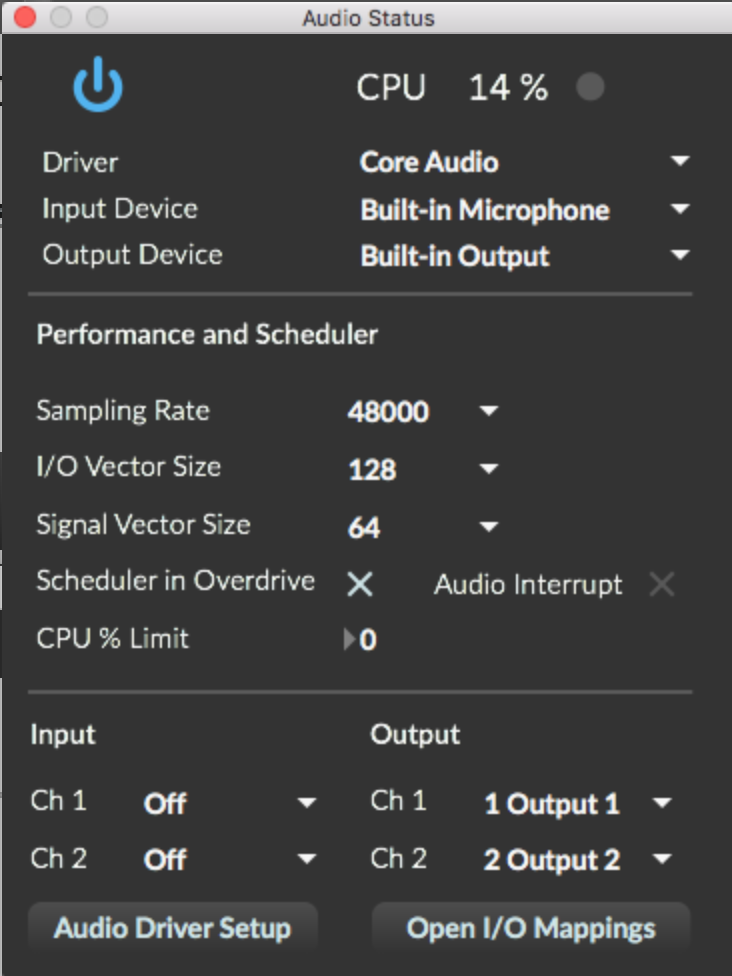
Execution de la pièce:
Initialise the patch.
Just before the public entrance, play the sound file 'Tubi-tornando' (there is a bang button for that in the main patch) and play it pianissimo until the first event (trigerred by keyboard B).
Software Sampler (samplor~ version)
The Akai sampler is now replaced by a software solution.
Start sirenes-gespenster-samplor-mono.v1.maxpat with max8
NB : Max File preferences should point to Sirenes-Gespenster2020-max8-samplor
This max patch uses the samplor~ object to emulate the hardware sampler.

Soundbanks :
1. Sirenes1
2. Sirenes2
3. Sirenes3
4. OFF
5. Sirenes5
All these 5 sound banks are completely described into the "sirene-gespenter-multis" text file :
0, 1 "PIANO HC2 -L.wav" 60. 21 38 1 127 0 0 0. 24.;
1, 1 "PIANO HD#2-L.wav" 60. 39 42 1 127 0 0 0. 21.;
2, 1 "PIANO HA2 -L.wav" 60. 43 50 1 127 0 0 0. 15.;
3, 1 "PIANO HD#3-L.wav" 60. 47 54 1 127 0 0 0. 9.;
4, 1 "PIANO HA3 -L.wav" 60. 55 59 1 127 0 0 0. 3.;
5, 1 "PIANO HF#4-L.wav" 60. 60 67 1 127 0 0 0. -6.;
6, 1 "PIANO HC5 -L.wav" 60. 68 120 1 127 0 0 0. -12.;
7, 1 "PIANO HF#5-L.wav" 60. 74 120 1 127 0 0 0. -18.;
8, 1 "PIANO HA5 -L.wav" 60. 80 120 1 127 0 0 0. -21.;
9, 2 "PIANO HC2 -L.wav" 60. 21 38 1 127 0 0 0. 24.;
10, 2 "PIANO HD#2-L.wav" 60. 39 43 1 127 0 0 0. 21.;
11, 2 "PIANO HA2 -L.wav" 60. 44 46 1 127 0 0 0. 15.;
12, 2 "PIANO HD#3-L.wav" 60. 47 54 1 127 0 0 0. 9.;
13, 2 "PIANO HA3 -L.wav" 60. 55 59 1 127 0 0 0. 3.;
14, 2 "PIANO HF#4-L.wav" 60. 60 67 1 127 0 0 0. -6.;
15, 2 "PIANO HC5 -L.wav" 60. 68 120 1 127 0 0 0. -12.;
16, 2 "PIANO HF#5-L.wav" 60. 74 120 1 127 0 0 0. -18.;
17, 2 "PIANO HA5 -L.wav" 60. 80 120 1 127 0 0 0. -21.;
18, 2 "PIANO A#0-L.wav" 60. 21 28 1 127 0 0 0. 36. -11.2;
19, 2 "PIANO G1 -L.wav" 60. 29 34 1 127 0 0 0. 29. -11.2;
20, 2 "PIANO D2 -L.wav" 60. 35 40 1 127 0 0 0. 22. -11.2;
21, 2 "PIANO G#2-L.wav" 60. 41 47 1 127 0 0 0. 16. -11.2;
22, 2 "PIANO D#3-L.wav" 60. 48 54 1 127 0 0 0. 9. -11.2;
23, 2 "PIANO A#3 -L.wav" 60. 55 62 1 127 0 0 0. 2. -11.2;
24, 2 "PIANO F4 -L.wav" 60. 63 70 1 127 0 0 0. -5. -11.2;
25, 2 "PIANO B4 -L.wav" 60. 71 82 1 127 0 0 0. -11. -11.2;
26, 2 "PIANO G5 -L.wav" 60. 83 120 1 127 0 0 0. -19. -11.2;
27, 3 VENTICELLOVV.wav 60. 21 120 1 127 0 0 0. -4.;
28, 3 "CORO 6 LOOP.wav" 60. 21 120 1 127 0 0 0. -9.;
29, 3 RESPANIVIESO.wav 60. 21 57 1 127 0 0 0. 12.;
30, 3 "CLYMIB4 -L.wav" 60. 21 63 1 127 0 0 0. -15.;
31, 3 "CLYFAD4 -L.wav" 60. 64 65 1 127 0 0 0. -18.;
32, 3 "CLYLA4 -L.wav" 60. 66 120 1 127 0 0 0. -21.;
33, 3 "CLCMIB3 -L.wav" 60. 21 65 1 127 0 0 0. -3.;
34, 3 "CLCFAD3 -L.wav" 60. 66 68 1 127 0 0 0. -6.;
35, 3 "CLCLA3 -L.wav" 60. 69 71 1 127 0 0 0. -9.;
36, 3 "CLCDO4 -L.wav" 60. 72 74 1 127 0 0 0. -12.;
37, 3 "CLCMIB4 -L.wav" 60. 73 75 1 127 0 0 0. -15.;
38, 3 "CLCFAD4 -L.wav" 60. 76 120 1 127 0 0 0. -18.;
39, 5 VENTICELLOVV.wav 60. 21 120 1 127 0 0 0. -4.;
40, 5 "CORO 6 LOOP.wav" 60. 21 120 1 127 0 0 0. -9.;
41, 5 RESPANIVIESO.wav 60. 21 57 1 127 0 0 0. 12.;
42, 5 "CLYMIB4 -L.wav" 60. 21 63 1 127 0 0 0. -15.;
43, 5 "CLYFAD4 -L.wav" 60. 64 65 1 127 0 0 0. -18.;
44, 5 "CLYLA4 -L.wav" 60. 66 120 1 127 0 0 0. -21.;
45, 5 "CLCMIB3 -L.wav" 60. 21 65 1 127 0 0 0. -3.;
46, 5 "CLCFAD3 -L.wav" 60. 66 68 1 127 0 0 0. -6.;
47, 5 "CLCLA3 -L.wav" 60. 69 71 1 127 0 0 0. -9.;
48, 5 "CLCDO4 -L.wav" 60. 72 74 1 127 0 0 0. -12.;
49, 5 "CLCMIB4 -L.wav" 60. 73 75 1 127 0 0 0. -15.;
50, 5 "CLCFAD4 -L.wav" 60. 76 120 1 127 0 0 0. -18.;
Updated at
Vous constatez une erreur ?
IRCAM
1, place Igor-Stravinsky
75004 Paris
+33 1 44 78 48 43
heures d'ouverture
Du lundi au vendredi de 9h30 à 19h
Fermé le samedi et le dimanche
accès en transports
Hôtel de Ville, Rambuteau, Châtelet, Les Halles
Institut de Recherche et de Coordination Acoustique/Musique
Copyright © 2022 Ircam. All rights reserved.