String Quartet No 4
April2014 Royaumont
Jonathan Harvey
Outline
- Version Information
- Other Versions
- Detailed Staff
- Electronic Equipment List
- Work Related Information
- Downloads
- Instructions
action
Updated at
Vous constatez une erreur ?
The setup and the execution of the electroacoustic part of this work requires a Computer Music Designer (Max expert).
Version Information
- Performance date
- 22 avril 2014
- Documentation date
- 20 avril 2014
- Version
- April2014 Royaumont
- Status
- valid
- Validation date
- 9 octobre 2017
- Documentalist
- Arshia Cont (acont@ircam.fr)
- Realisation
- Gilbert Nouno (Computer Music Designer)
- Arshia Cont (Documentalist)
- Length
- 36 min
- Upgrade motivation
- Documentation update
Other Versions
2025documented21 mai 2025
4th Sq+e- 2013valid6 février 2013
manifeste-2012archived23 juin 2012
2008-coreearchived13 décembre 2011
OS X 2007documented11 mars 2007
Creationarchived11 mars 2003
Detailed Staff
cello, viola, second violin, violin
Detailed staff comes from Brahms, send mail to ressources-contenus@ircam.fr for correction.
Electronic Equipment List
Audio Equipment
- 1 DM2000
- Digital Mixers (Yamaha) - or equivalent, 4 in and 6 out
- 4 DPA 4021
- Condenser Microphones (DPA) - to be clipped on the string instruments
- 6 Loudspeaker
- Loudspeakers (generic)
Computer Music Equipment
- 1 Fireface 400
- Sound Board (RME) - or equivalent
- 1 Max 5
- Max (Cycling74)
- 1 MacBook Pro
- Apple Laptops (Apple)
- 1 iPad
- Tablets (Apple) - with Lemur software installed
Downloads
4SQ1.png
304.54 Ko
4SQ2.png
146.42 Ko
4SQ3.png
308.53 Ko
4SQ4.png
70.97 Ko
JH4SQ_setup_stage_and_desk.png
189.75 Ko
4SQsimul1.png
62.18 Ko
4SQsimul2.png
33.31 Ko
Instructions
by Gilbert.Nouno@ircam.fr (additional documentation by arshia.cont@ircam.fr)
The 4th String Quartet requires two people : an experimented Computer Music Designer to take care of the electronic music of the piece and a Sound Engineer.
Software Installation
You need Max5 to run the 4th String Quartet patch. Copy the patch Zip file and unpack it, you should have the following folders:
- src : containing program sources with a "main patches" folder containing the Max program to launch.
- jazzmutant: containing files for iPad Configuration.
- data: containing qlists, audio simulations and audio resources used during performance.
This folder should live on a safe place on your conputer. The main folder should be declared in the Max5 file preferences.
Important Note: All provided software work safely on Max 6.1+. However due to severe timing problems in Max 6.1, we strongly suggest using Max5 instead until the problems are fixed in future version of Max.
Ipad Configuration
The Max5 patch of the 4th String Quartet is controled with an iPad with the lemur application (http://liine.net/en/products/lemur/). Make an addhoc wifi communication with the ipad and the mac, matching the mac IP address in the ipad IP setup. The ipad sends its data to the mac on the port 8001. The IP address of the iPad receiving on port 8000 should be set to 192.168.1.1. The mac IP should be choosen like 192.168.x.x.
Load the 4thSQ 04 ipad_v3.jzml patch (from the JazzMutant folder of the main program) on the iPad using iTunes. The iPad will be used to control the levels of the electronic in the piece.
The Lemur Interface on iPad contains Two interfaces. The first is a global INFO interface and second (and most important) is the Mixing Board. You can switch between the two interfaces by using the gray tabs on top of the iPad Lemur software.
The first interface, called General, contains global control (patch reset, Cycle changes) and manual controls that can be handy during rehearsals as seen below.

The second interface is the Mixing Board that the computer music designer will be watching and interacting with during rehearsals and performance. The two-way connection between the Max patch and Lemur iPad allows: Monitoring automatic electronic events, as well as changing the course of levels and spatial movements throughout the piece. Additionally, the computer music performer can monitor Cycle Number and Event Number. Since this version, the top-right Forward Button allows advancing events during performance (see section on Live Electronics Performance below).

Hardware Audio Configuration
The audio interface should have at least 4 audio input and 4 or 6 audio output. The audio input 1,2,3,4 are like the following : 1) violin one, 2) violin two, 3) viola, 4) cello and should match the audio configuration of the Max5 dspstatus. The Audio output 1 to 4 or 1 to 6 are connected to the loudspeakers through the mixing desk. See the Audio setup document for the mixing desk and loudspeakers configuration in the hall.
Loading the Max5 patches
Depending on your loudspeaker configuration, you can run the String_Quartet_93_all_6r located in the "main patches" folder (6 loudspeakers) or the patch String_Quartet_91_all_4r (if you have 4 loudspeakers for the spatialisation) in the zold subfolder.
NOTE: After launching the Max patch, watch the Max Console (cmd+m) for any error colored in red. The following errors can be dismissed:
- newobj: s2.source-OPer_init: No such object
- newobj: s1.source-OPer_init: No such object
- radiation doesn't understand "int"
All other errors in RED are to be considered. In most cases, they are related to your File Preferences in Max which should contain the entire unpacked folder including subfolders.

Preparing the Patch for Performance
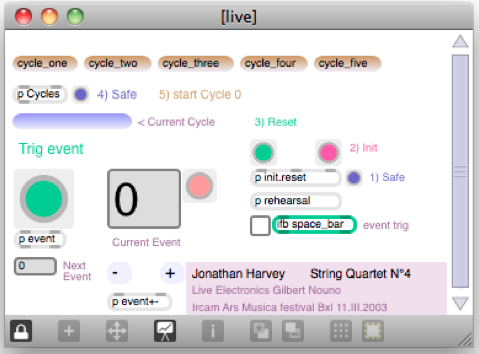
In the Live window, to reset the patch : - click on
- safe then
- Init, followed by
- Reset
Watch the Max Console (cmd+M): It'll tell you when the Reset process is done.
then you can choose which section to rehearse :
-
Click on 4) safe then choose the cycle name you want to start with. If you choose cycle_one, the first event will also start the dsp, i.e. the ifb dac toggle in the main patch.
- Click on the toggle close to the ifb space_bar box (or alternatively on EventLock button on Lemur General Interface), this will enable the space bar to trigger the events.
- Trigger the events in respect to the score given as a pdf with its annotations. The mixing of the different sound elements is done with the iPad Lemur Mixing Board
Adapting to Room Acoustics
The first step after the hardware setup, is to undertake listening tests in the room and to adapt the configuration of Ircam Spatialisation software to the room in question. This is done by changing Reverb and Spat parameters in the live.reset.ql text file, in the "JH4SQ2014/data/qlist & others/qlist ƒ" folder. These configuration schemes are loaded everytime you reset the main patch (see above).
The listening test is done via the Max program's test-noise patcher which is visible upon first launch, and after the Reset process as depicted below. Press one of the message boxes on top. This will create a pitched tone (left box) or noise (right box) that goes through a counter-clockwise circle in the room. The goal here is to achieve a perceptively smooth movement of the noise signal throughout the room.

If the movement is Not counter-clockwise or arbitrary:
- Make sure you have the correct Audio and Mixing Desk Setup (see Mixer Setup)
- Make sure your Max DSP I/O Mappings are correct
- Make sure your sound card virtual routing is correct with regards to sending to the mixing desk.
If the movement in loud speakers is correct but Not Continuous or smooth, you can either correct levels/setups on your mixing desk or change Ircam Spat parameters in the live.reset.ql text file:
- Change Loudspeaker settings:
-
on the bottom of the text file, change values for non-commented lines for "spat1_ctl corners 30 -30 -150 150;" and "spat1_ctl corners 30 -30 -150 150;", according to degree positions of the room corners where speakers are installed. Save the file, re-run the patch.
-
- Change Reverb Parameters:
-
in the middle of the text file, parameters such as "fact rev", "fact live" and more can be triggered to achieve objective. Make sure you change them for both spat1_ctl and spat2_ctl, which should have the same value. Save the file and re-run the patch.
-
Once you achieve a smooth movement in the hall, you can turn off the test using the lower-left message box in test-noise patcher and proceed.
Using the simulation patch
It is possible to rehearse the piece using a recorded simulation. To do so:
Load the 4thSQ_simulation_04 patch after loading the main program in the same instance of Max:
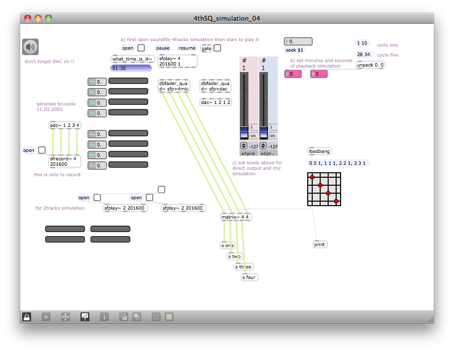
click on the open message and load the arditti_berlin.aif file :

click on the toggle next to the open message box to play the simulation.
Adjust the levels for the direct output and mic simulation (can be at maximum).
Stage and Mixing Desk Setup

Live Electronic Performance
During the performance of the piece, the Computer Music Perfomer is watching the electronic performance score (to be downloaded from Ircam Sidney database), controlling levels from iPad, and advancing cues and controlling some live parameters from the computer keyboard.
The piece is divided into 5 Cycles (or movements).
This section will walk through such procedures:
General Performance Actions
In the electronic performance Score, one can see the string quartet score on top of a minimal live electronic performance score. The Live Electronic score distinguishes two types of actions:
- Automatic Events: in squared numbers (see sample below) which correspond to Event Numbers you see on the Max patch and iPad. They are triggered by computer music performer (using space-bar on keyboard) while listening to performance. They are usually followed by a minimal description of what they trigger (in the sample below: Granulator I is being activated and records input).
- Manual Actions: In between automatic events, computer music performers are asked explicitly from time to time to control/improvise events manually. They are self-explanatory and require one among the three following actions:
- Controlling specific Fader levels on iPad
- Controlling Spat2 movements using the provided touch screen on iPad
- Renewing live audio buffers for effects.

Important note: One you walk through Events in the score (either through Space-Bar or Button on iPad), changes are always visible on iPad faders and Spatialisation pads (a fader going up indicates a new effect being activated, and a fader going down indicates an effect disappearing, etc.). This provides an excellent and essential feedback for performing the piece.
Manual Actions are either on computer keyboard (alternatively iPad Lemur Interface 1) or actions on the iPad Lemur Mixing Board (interface 2). We will show each in the following subsections but for reference, here are the keyboard actions programmed in the patch and their consequence:
- 'l' key (lower-case of L): Renew Grain Buffer 2 (used in Cycle 1, Page 4+)
- 's' key: Renews Stretch Buffer Burst (Cycle 3, P. 22+)
- 'g' key: Renews Gain Buffer 1 (not used in manual actions)
- 'c' key: Renews Loop Buffer 1 (not used in manual actions)
- 'b' key: Renews Loop Buffer 2 (not used in manual actions)
We will walk through specific movements of the piece in the following section that attempts to describe Manual Actions in detail for each Cycle:
Cycle Specific Actions and Notes
Page numbers refer to the PDF score of the String Quartet containing Electronic Actions to be obtained from Ircam (or downloadable from Ircam Sidney Database):
Cycle One
Manual Actions:
- Spat 2 movement control on iPad: First appearance on Page 1 (after Event [4]), the computer music performer will be spatializing the first violin's sustained note in space using a slow wandering (as indicated by composer on the score).
- Spat 2 movement Granulation: Starting on Page 2, Event [6], the same Spat2 movement on iPad fingering is transformed into a granulation sound being projected in the same. This will reappear throughout Cycle One.
- Granular Buffer Renewal: Starting on Page 4 (after Event [7]), a Manual Input is requested from the Computer Music Performer to renew granulation process (and renew electronic sound colors). This can be done by pressing the "l" (lower-case of "L") on the keyboard. This action will come back several times in Cycle One.
Performance Notes:
- On Page 7, Event [10], manual input should done by looking at the string quartet and triggering manual input once each instrument starting bowing on the rib.
- The ending of Cycle One (Event [11]) is marked by an electronic sound with a volume envelope like a bell shape (you'll notice its disappearance on iPad faders). String Quartet should be aware of this and move to Cycle Two once this sound has gone down.
Cycle Two
Manual Actions:
- Event [7], Page 10 onwards, you should be playing with Buffer 1Fader on iPad as indicated to trigger manually its appearance and disappearance. Same action will be required on Page 11 for Buffer 2 Fader. This will continue throughout the entire Cycle Two.
Performance Notes:
Buffers projected in Cycle Two are automatically recorded during performance. Therefore, it is not possible during rehearsals to start anywhere in the score if a Reset is done on the patch (which erases buffers).
This also means that Automatic Events should not be missed here! For example, Event [7] (Page 10) will record the string quartet into Buffer 1, needed for manual triggering right after.
Starting on Event [11], buffers will be automatically renewed. They are joined by an automatic granulation on event [14] (Page 17) and densified through the end of the Cycle Two. No Manual action (except those indicated) is necessary.
Computer Music Performer should musically fade out Buffer 1 and Buffer 12 on Event [16] to prepare Cycle Three.
Cycle Three
Cycle Three is marked by the enterance of the Stretch Effect that introduces new electronic colors out of live string quartet.
Manual Actions:
- Starting Page 22, Event [13], computer music performer should manually renew stretch buffers using the 's' key on the keyboard, where indicated.
Cycle Four
Cycle Four is a continuation of the first Three Cycles. Electornic Music Score is self-explanatory (indicating activated effects on each event). Watch also your iPad to see who is being activated and follow indications in the score.
Manual Actions:
- Manual Spat1 and Spat2 movements (going from edge to center and vice versa) following string quartet breathings in the beginning.
- Manual Spat2 movement on iPad (similar to Cycle One) on page 29.
Cycle Five
Cycle Five is marked by very fast movements in Spat2 that creates a novel, and remarkable Spatial Granulation. You will be controlling manually the Distance Faders on iPad (that control the virtual distance of Spat in the room, creating a perception of closeness). This Cycle is also marked by the explicit enterance of Four Harmonizers (automatic entry on Events).
Fade out manually at the end of the performance with String Quartet.
Updated at
Vous constatez une erreur ?
IRCAM
1, place Igor-Stravinsky
75004 Paris
+33 1 44 78 48 43
heures d'ouverture
Du lundi au vendredi de 9h30 à 19h
Fermé le samedi et le dimanche
accès en transports
Hôtel de Ville, Rambuteau, Châtelet, Les Halles
Institut de Recherche et de Coordination Acoustique/Musique
Copyright © 2022 Ircam. All rights reserved.