Partita I
Hommage à C.Desjardins
Philippe Manoury
Outline
- Version Information
- Other Versions
- Detailed Staff
- Channel Details
- Electronic Equipment List
- Work Related Information
- Downloads
- Instructions
- Audio and loudspeaker setup
- Software installation
- Audio Routing
- Patch presentation
- Keyboard Shortcuts
- Control Faders / Midi controls
- Messages syntax
- Simulation
- Score Following
- Simulation with Score Follower
- Initialization routine
- More details on the piece
- Live effects
- Spatialization / reverb:
- Form
- Gesture analysis and audio descriptors
- Performance Notes
- Audio and loudspeaker setup
action
Updated at
Do you notice a mistake?
The setup and the execution of the electroacoustic part of this work requires a Computer Music Designer (Max expert).
Version Information
- Performance date
- January 20, 2021
- Documentation date
- February 27, 2021
- Version
- Hommage à C.Desjardins
- Status
- valid
- Validation date
- April 23, 2021
- Documentalist
- Serge Lemouton Lemouton (lemouton@ircam.fr)
- Realisation
- Christophe Lebreton (Computer Music Designer)
- Length
- 30 min
- Upgrade motivation
- Port to Max8 - 64 bit
- Comment
- Runs only at 44100 Hz, because synful orchestra in vst~ does not work properly at other sampling rates
Other Versions
Max8-2018documentedDecember 26, 2020
Grame-rev2017validJanuary 9, 2018
Musica2011documentedDecember 16, 2017
Detailed Staff
viola
Detailed staff comes from Brahms, send mail to ressources-contenus@ircam.fr for correction.
Channel Details
- Number of input channels
- 1
- Number of output channels
- 6
Electronic Equipment List
Audio Equipment
- 1 UHF System
- Wireless Microphones (Audio Limited) - Transmitter/receiver diversity pocket model with DPA adaptator
- 1 DPA 4061
- Condenser Microphones (DPA) - Connected to a UHF pocket transmitter
- 1 Mixing Console
- Mixing Console (generic) - 7 line in / 2 aux out post / 1 aux out pre / 6 Bus out / Stereo out + EQ system if it's not a digital mixer
- 6 Loudspeaker
- Loudspeakers (generic) - Large bandwith + Stands (2 meters)
- 1 Reverberation Processor
- Reverberation (generic) - If the concert hall is dry
Computer Music Equipment
- 1 MIDI Mixer
- MIDI Mixer (generic)
- 1 MacBook Pro
- Apple Laptops (Apple) - OS X High Sierra
- 1 synful orchestra
- Virtual Instruments (Synful)
- 1 Fireface 802
- Sound Board (RME) - Jack symetric balanced 6,35 for all in & out analog, else ADAT
- 1 Max 8
- Max (Cycling74)
Musical Instruments
- 2 stand
- Stands (generic) - Orchestral music stand
Downloads
Concert Recording
Carole Dauphin Roth
comment
recorded by Philharmonie de Paris and France Musique
508.21 Mo
Partita1_mainpatch.png
463.71 Ko
Partita1_setup.png
164.08 Ko
Instructions
Audio and loudspeaker setup

This patch runs under Max 8.1 (OS X High Sierra or above).
Synful Orchestra plugin VST have to be installed ; a licence is required ( version 2.6.4 )
Software installation
Install MAX and Synful Orchestra
- Copy the files in your computer.
- Open Partita1-2020.maxproj with Max 8.
- Open Partita1-2020-v7.maxpat.
- Set the Audio Configuration:
* SR = 44100 Hz;
* IO Vector Size = 64;
* Signal Vector Size = 256;
* Scheduler in Overdrive = ON;
* Scheduler in Audio Interrupt = OFF
Audio Routing
- ADC:
- Viola input.
- DAC:
- 1 to 6 : Loudspeakers.
Patch presentation
Main patch
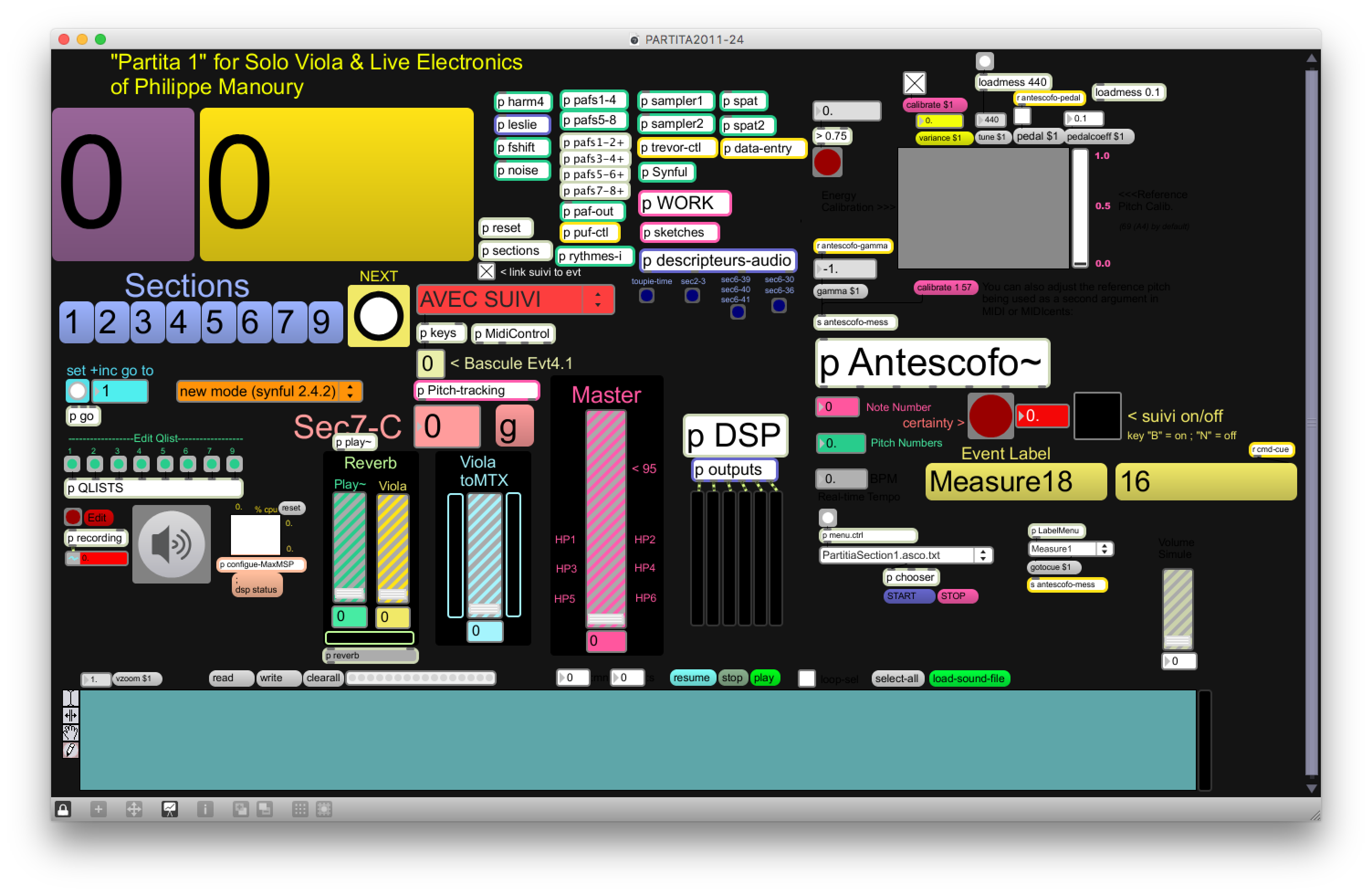
Keyboard Shortcuts
- B = Antescofo follower ON;
- N = Antescofo follower OFF;
- Spacebar = next event;
- Left arrow = section 4 alternances accords;
- Right arrow = toupie in section 7 (open form).
Control Faders / Midi controls
Some levels can be controlled during the performance using 8 midifaders.
The 4 first faders are only used for the long convolution reverb used in section 9.
The midi controller numbers and channels can be set in the MidiControl patcher
- Viola to Rev : viola send level to the convolution reverb
- V+P rev 8s : viola and "ecrase" sound file sent to the long reverb (IX.6)
- V+P rev 50s : viola and "ecrase" sound file sent to the surround very long reverb
- RevF : reverberation master level for the last section (section IX)
- Viola to Matrix : control the alto level to the sound transformation modules :
- reverb II.5/8
- harmonizer section3
- Play~ direct (to HP 1/2)
- viola Direct (to HP 1/2)
- Master
Messages syntax
All the electronic score is written in 9 qlists, one for each section.
- alt = alto (viola);
- paf = phase-aligned formant (synthesis);
- smp = sampler (synthesis);
- syn = synful orchestra plugin (synthesis);
- sp = spat (transformation);
- h = harm (transformation);
- f = frequency shifting (transformation);
- hp = outputs.
Simulation
You can rehearse the piece by using the Partita1-Contact-rec-Concert.aif. It is a recording of the solo viola part. Four other different recordings can be used : Partita1-Contact-rec[1-4].aif
Score Following
Score following is optional. Partita 1 can be played without the score following. By default, the main patch is on "FULL MANUEL" mode. Each cue should be triggered precisely by the computer music designer.
To use the score follower, change the mode to "AVEC SUIVI" on the main patch and open the Antescofo~_Partita_2019_max8.maxpat patch.
Some events are triggered automatically (see printed score)
Simulation with Score Follower
You can test the patch and the score following system with the simulation
- put the main patch in "AVEC SUIVI" mode
- init section1
- start DSP
- open Antescofo~_Partita_2019_max8.maxpat
- choose Partitia1.asco.txt antescofo score
- start the follower
- choose the Partita1-Contact-rec-Concert.aif soundfile
- play the soundfile
Initialization routine
- Turn audio ON
- Start to play by clicking on the "Section 1" button... ( wait always the init will be done… )… it’s also a way to stop a process and ready to start.
- turn on the main volume (the master level fader slider is turned down by default, usual value is 95)
More details on the piece
Sound synthesis
- 2 samplers
- Synful
- Paf + Noise
Live effects
- Harmonizers
- Fshift
Spatialization / reverb:
- 2 spat -> 6HP
- 2 Concolution reverbs : “Reverb Fin"
Form
Partita 1 is in 9 sections, each centered around a particular musical gesture.
- I "note repetées"
- II
- III
- IV “trilles”
- V “ricochets”
- VI “tremolo”
- VII "toupies"
- VIII cadenza viola solo
- IX conclusion
Gesture analysis and audio descriptors
The original version of Partita 1 premiered and developed in Grame-Lyon in 2007 was using a special motion capture device, a small device, fixed to the finger of the soloist, providing real-time analysis of the acceleration and pressure of the bow on the strings of the instrument. Since 2011, this device has been replaced by real time audio analysis of the viola sound.
The following real time audiodescriptors are used :
- enveloppe/attack detection (for instance in II.3)
- amplitude enveloppe
* V.9 to control the formant frequncy of the paf synthesis module
* VI.30 and VI.36 for tremolo synchronisation
* VI.39 to VI.41 to control the speed of spatialisation rotation
* VII.13, VII.20 and VII.21 to control the frequency shifting level applied on the synful synthesis
Performance Notes
A midi mixer is required to control different levels.
At the end of the piece, there is different reverbs to create the last effect… use the 50s one only for the last sound and 8s just some before.
Viola direct is used only in situation where we can’t have a mixer to plug the microphone.
Updated at
Do you notice a mistake?