Partita I
Grame-rev2017
Philippe Manoury
Outline
action
Updated at
Vous constatez une erreur ?
The setup and the execution of the electroacoustic part of this work requires a Computer Music Designer (Max expert).
Version Information
- Performance date
- 25 septembre 2011
- Documentation date
- 9 janvier 2018
- Version
- Grame-rev2017
- Status
- valid
- Validation date
- 9 janvier 2018
- Documentalist
- Serge Lemouton Lemouton (lemouton@ircam.fr)
- Realisation
- Christophe Lebreton (Computer Music Designer)
- Length
- 30 min
- Comment
- No specific light is required, only white around the viola player.
Other Versions
Hommage à C.Desjardinsvalid27 février 2021
Max8-2018documented26 décembre 2020
Musica2011documented16 décembre 2017
Detailed Staff
viola
Detailed staff comes from Brahms, send mail to ressources-contenus@ircam.fr for correction.
Electronic Equipment List
Audio Equipment
- 1 UHF System
- Wireless Microphones (Audio Limited) - Transmitter/receiver diversity pocket model with DPA adaptator
- 1 DPA 4061
- Condenser Microphones (DPA) - Connected to a UHF pocket transmitter
- 1 Mixing Console
- Mixing Console (generic) - 7 line in / 2 aux out post / 1 aux out pre / 6 Bus out / Stereo out + EQ system if it's not a digital mixer
- 6 Loudspeaker
- Loudspeakers (generic) - Large bandwith + Stands (2 meters)
- 1 Reverberation Processor
- Reverberation (generic) - If the concert hall is dry
Computer Music Equipment
- 1 MIDI Mixer
- MIDI Mixer (generic)
- 1 Max 5
- Max (Cycling74) - 5.1.9
- 1 MacBook Pro
- Apple Laptops (Apple) - OS X Sierra
- 1 synful orchestra
- Virtual Instruments (Synful)
- 1 Fireface 802
- Sound Board (RME) - Jack symetric balanced 6,35 for all in & out analog, else ADAT
Musical Instruments
- 2 stand
- Stands (generic) - Orchestral music stand
Downloads
partitaI-noteDeProGRAME.pdf
607.76 Ko
Partita1_rev2017.dmg
535.83 Mo
Partita1_setup.png
164.08 Ko
Partita1_mainpatch.png
463.71 Ko
Instructions
Audio and loudspeaker setup
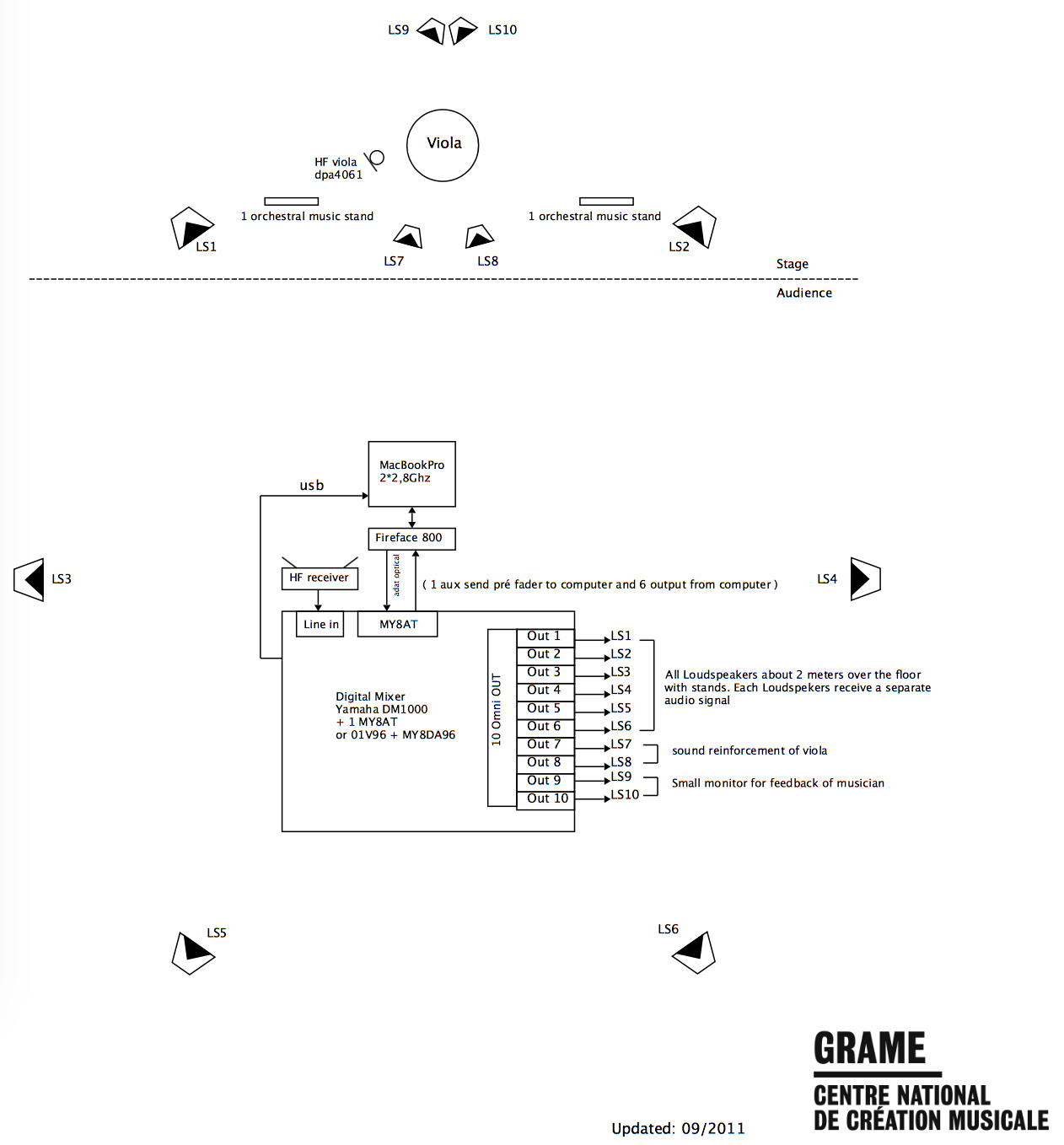
This patch run with MaxMSP 5.1.9 ( OS X Sierra recommended )
Synful Orchestra plugin VST have to be installed and a licence is required ( last version tested 2.62 )
Software installation
Max/MSP patches
- Copy the files in your computer.
- Open Max 5 and set up your File Preferences to add "Lib-Partita1" in the file path
- Set the Audio Configuration:
* Fe = 44100 Hz;
* IO Vector Size = 256; ???
* Signal Vector Size = 256; ???
* Scheduler in Overdrive = ON; ???
* Scheduler in Audio Interrupt = ON; ???
* Vector Optimization = ON. ???
Routing in Max/MSP
- ADC:
1. Viola input.
- DAC:
1 to 6. Loudspeakers 1 to 6.
Patch presentation
Notations
- alt = alto (viola);
- paf = phase-aligned formant (synthesis);
- smp = sampler (synthesis);
- str = string Modalys (synthesis);
- sp = spat (transformation);
- h = harm (transformation);
- f = frequency shifting (transformation);
- hp = outputs.
Main patch
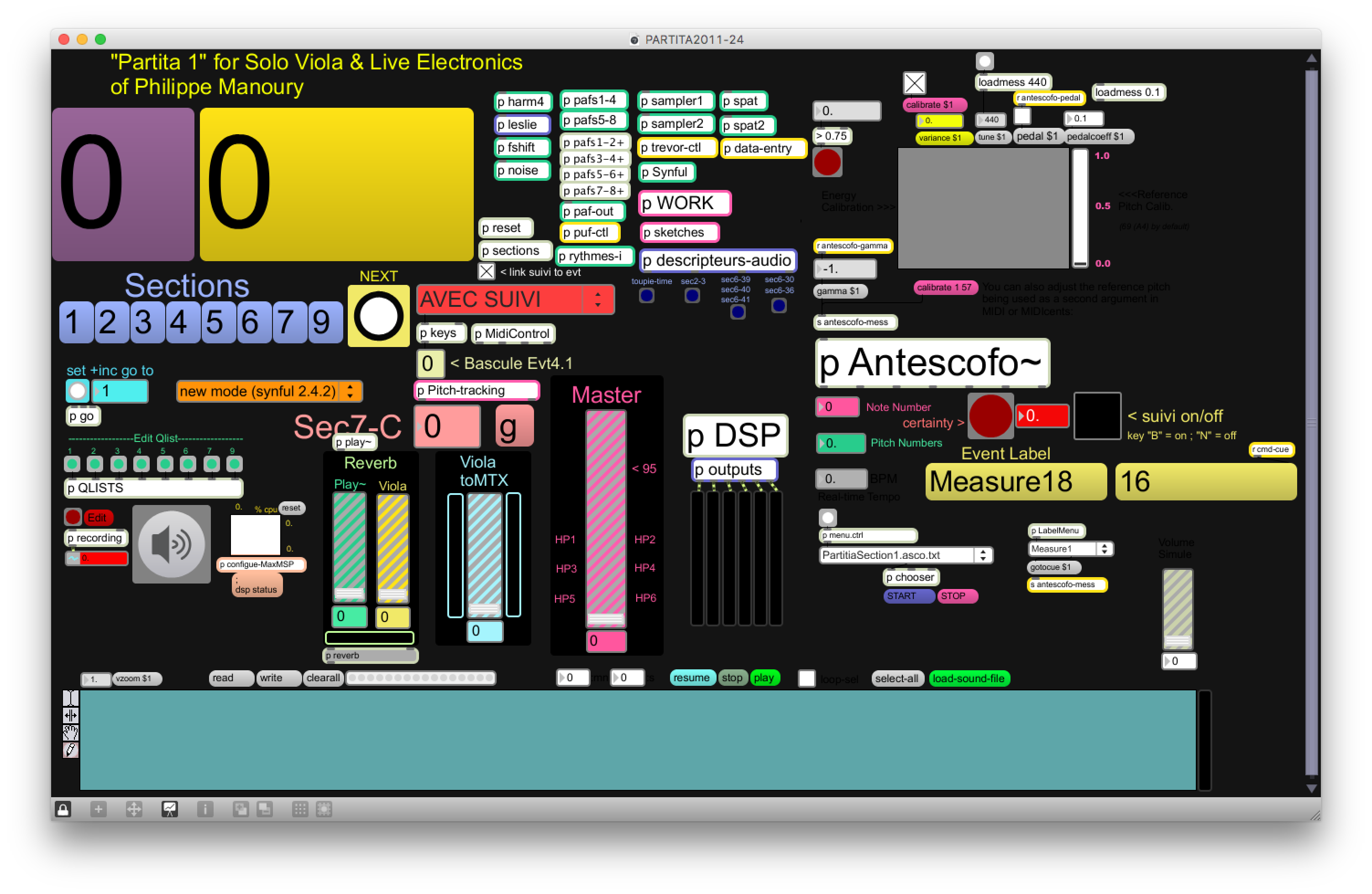
Main sub-patch
Shortcuts
- B = Antescofo follower ON;
- N = Antescofo follower OFF;
- Spacebar = next event;
- Left arrow = section 4;
- Right arrow = toupie in section 7.
Initialization routine
1. Turn audio ON and choose a master level (pink fader);
2. Start to play by clicking on the "Section 1" button... ( wait always the init will be done… )… it’s also a way to stop a process and ready to start.
Performance Notes
The last version of the patch PARTITA2016-34-Manuel_pocket.maxpat was used without Score Following, all cue manual and specific part with automatic mode.
A midi pocket midi mixer was used to control different level…
the end of the piece there’s different reverse to create the last effect… use the 50s one only for the last sound and 8s just some before.
Viola direct is used when we can’t have a mixer to plug the microphone, else not.
It’s possible to try Antescofo but it’ll be a new process with the player and will be tested with the last version…
the patcher Bonk_next_cue was add to trig at specific moment to be really synchro with the player, harm it with a key 98
(Christophe Lebreton)
Updated at
Vous constatez une erreur ?
IRCAM
1, place Igor-Stravinsky
75004 Paris
+33 1 44 78 48 43
heures d'ouverture
Du lundi au vendredi de 9h30 à 19h
Fermé le samedi et le dimanche
accès en transports
Hôtel de Ville, Rambuteau, Châtelet, Les Halles
Institut de Recherche et de Coordination Acoustique/Musique
Copyright © 2022 Ircam. All rights reserved.